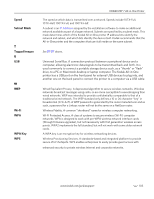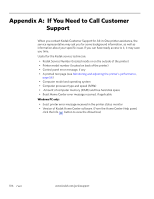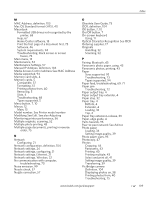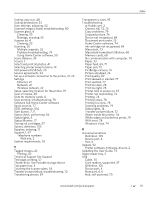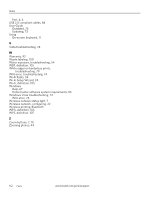Kodak 1252972 User Guide - Page 118
PIN. See Personal identification number
 |
UPC - 041771252977
View all Kodak 1252972 manuals
Add to My Manuals
Save this manual to your list of manuals |
Page 118 highlights
Index Picture Transfer Protocol See PTP PIN. See Personal identification number, 43 Poor print quality, 77 Port Power cord, 4 USB device, 4 Portable storage device Encrypted, 40 Multiple partitions on, 40 Printing photos from, 40 Third-party access software, 40 Types not supported, 40 Power cord connection port, 4 Power hazards, 96 Power not working, troubleshooting, 67 Print Last page first, 75 Print a test page, 18 Print order Macintosh, 75 Windows, 75 Print problems, troubleshooting, 74 Print quality, troubleshooting, 67 Print skewed or slanted, troubleshooting, 77 Print smudged, troubleshooting, 76 Print spotted, troubleshooting, 77 Print Test Page, 57 Print too dark, troubleshooting, 78 Print too light, troubleshooting, 78 Printer Components, 4 Configuring network settings, 21 Ethernet, 21 Wireless, 22 Personal identification number, 43 Updates from Kodak.com, 2 Printer access door, 57, 60 Printer fails to power on, troubleshooting, 67 Printer location, selecting, 19 Printer model number, 106 Printer not responding, troubleshooting, 72 Printer performance, monitoring and adjusting, 56 Printer settings, 20 Printer status lights, 6 Printer supplies, 17 at Kodak.com, 2 Maintaining, 54 Ordering from Home Center, 17 Recycling, 54 Printhead, 4 Alignment, 18, 56 Damaged or broken, 60 Removing, 61 Replacing, 60 Printing From a computer, 37 From Bluetooth, 42 Multiple photos, 43 Multiple-page document in reverse order, 75 Panoramic photos, 43 Photos Memory cards, 40 PictBridge camera, 40 Portable storage device, 40 PTP camera, 40 Tagged image photos, 42 Troubleshooting, 74 Printing stops, troubleshooting, 78 Printing too slow, troubleshooting, 78 Protecting the printer, 54 PTP camera, printing photos from, 40 PTP, definition, 104 Q Quality settings Best, 48 Draft, 48 Normal, 48 Quality, troubleshooting, 77 R Rear-access cleanout area, 4 Recycling Battery, 100 European Union, 100 Printer or printing supplies, 54 Red Eye, definition, 104 Register the printer, 2 Regulations Canadian, 98 FCC, 98 IC radiation exposure, 98 Regulatory compliance, 98 Removing a memory device from the printer, 37 Removing the printhead, 61 Replacing ink cartridges, 57 Reversing document print order, 75 S Safety Environmental, 97 Parts, 96 Placing the printer, 97 Power, 96 Safety requirements, 96 Same size copies, 48 Scale percent copies, 48 110 www.kodak.com/go/aiosupport