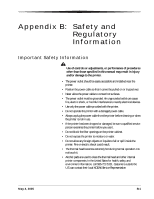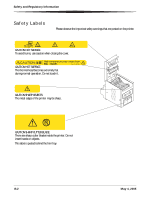Kodak 6850 User Guide - Page 56
recycling, B-4, Ready message, operator panel - drivers
 |
View all Kodak 6850 manuals
Add to My Manuals
Save this manual to your list of manuals |
Page 56 highlights
Index O online user guide, 1-11 operator panel error messages, 6-2 lights, 4-1 making a test print, 4-2 Paper Advance, loading paper, 1-10 printer settings, 4-2 Ready message, 4-2 setup mode, 4-2 ordering supplies, A-2 output tray See print catcher, 1-4 P package contents, 1-1 packing material, removing, 1-3 packing the printer, A-3 paper handling and storing, A-2 loading, 1-9 reordering, A-2 specifications, A-2 Paper Advance, operator panel, 1-10 paper jam, clearing, 6-3 paper status, checking, 4-2 platen roller, cleaning, 5-3 power cable, 1-7 interruption, recovering, 6-4 requirements, A-1 turning on, 1-8 print catcher, 1-4 printer calibrating, 3-1 operating, 4-1 preferences, customizing, 2-2 properties, customizing, 2-2 setting up, 1-1 settings, 4-2 specifications, A-1 printer disposal, B-4 printer driver installing, 2-1 uninstalling, 2-3 printer problems, resolving, 6-1 printing making prints, 4-1 test print, 4-2 I-2 prints handling and storing, 4-1 making, 4-1 problems, 6-1 R radio frequency compliance, B-3 Ready message, operator panel, 4-2 recycling, B-4 reordering supplies, A-2 ribbon handling and storing, A-2 loading, 1-5 reordering, A-2 specifications, A-2 ribbon status, checking, 4-2 S safety compliance, B-3 tips, B-1 warning labels, B-2 setting up the printer, 1-1 setup mode, 4-2 software installing calibration software, 3-1 printer driver, 2-1 uninstalling calibration software, 3-8 printer driver, 2-3 specifications paper and ribbon, A-2 printer, A-1 storing prints, 4-1 ribbon, A-2 stripper plate, cleaning, 5-2 supplies, printer, A-2 support, A-3 switch, power, 1-8 system requirements, A-1 T temperature paper and ribbon specifications, A-2 printer specifications, A-1 test print, making, 1-11 thermal head, cleaning, 5-2 May 4, 2005