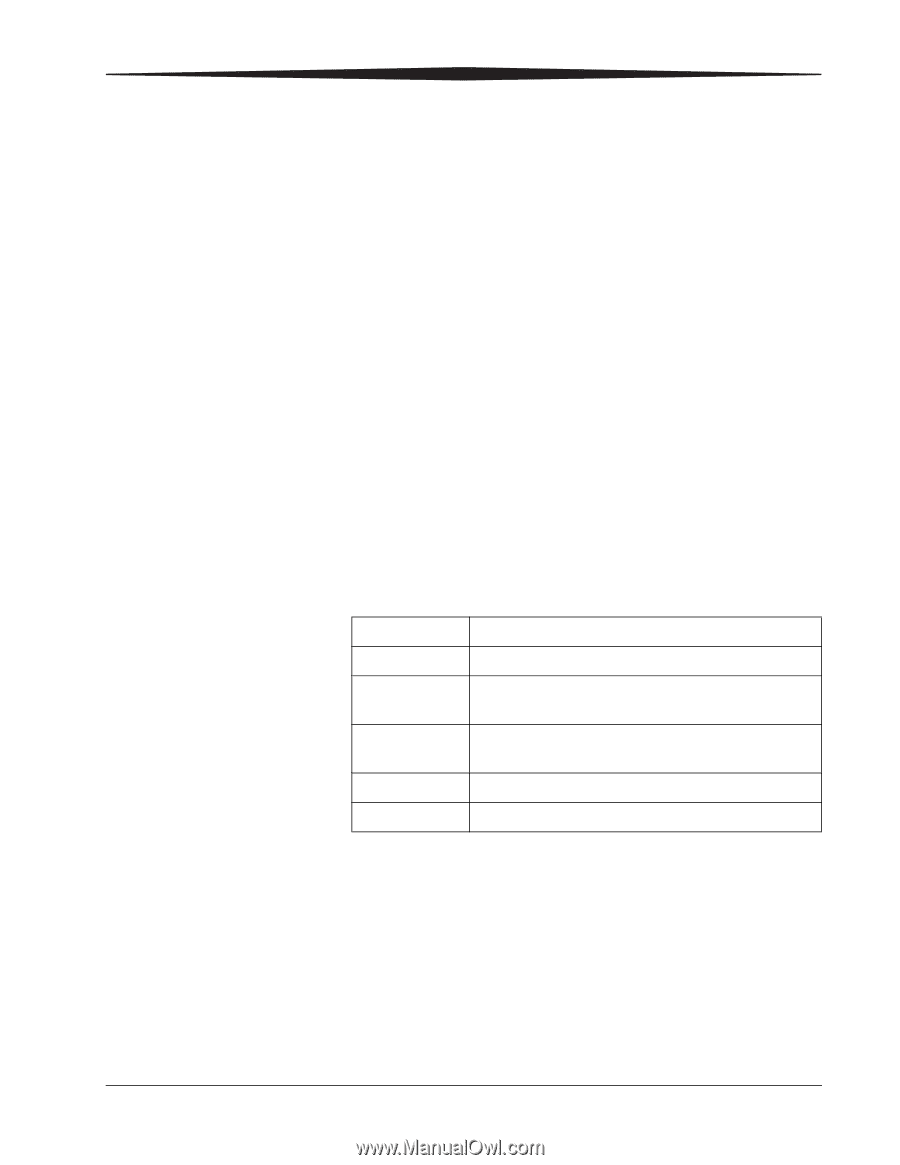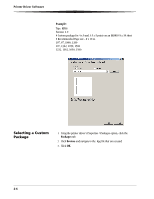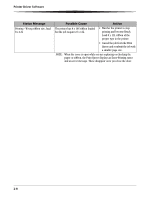Kodak 9810 User Guide - Page 19
Custom Image Composition Packages, Creating a Custom Package, Creating a Custom, Package - printer drivers
 |
UPC - 041778939178
View all Kodak 9810 manuals
Add to My Manuals
Save this manual to your list of manuals |
Page 19 highlights
Printer Driver Software Custom Image Composition Packages You can print multiple copies of an image in different sizes on the same page. For example, a package might contain a 4 x 6 in. (10.16 x 15.24 cm) and two 3.5 x 5 in. (8.89 x 12.7 cm). The page is trimmed to provide individual prints. Printer drivers for KODAK printers typically provide a number of standard packages. The drivers also let you import custom package files for layouts not included with their standard packages. Creating a Custom Package Custom package files are ASCII text files that you can create with a variety of text-editing software (for example, WINDOWS Notepad). IMPORTANT: You must save the file with a .kpg extension. You can save the file anywhere on your hard drive. The file must conform to the following standard: Type: KPKG Version: 1.0 # comments x1, y1, xdim1, ydim1 x2, y2, xdim2, ydim2 ..... xN, yN, xdimN, ydimN Type Version x1 - xN y1 - yN xdim1 - xdimN ydim1 - ydimN KPKG 1.0 Distance (in pixels) from the left of the page to the upper left corner of the image Distance (in pixels) from the top of the page to the upper left corner of the image width (in pixels) of the image height (in pixels) of the image NOTES: - Comments can appear on any line. - x1 - xN and y1 - yN must be within the range of 0 to 9999. - xdim1 - xdimN and ydim1 - ydimN must be within the range of 6 - 9999. - On the Type and Version lines, the only space allowed is between the word Type or Version and the text which follows. See above. - Each line must terminate with an which can be a carriage return , line feed , or carriage return line feed . See the example on the next page. 2-5