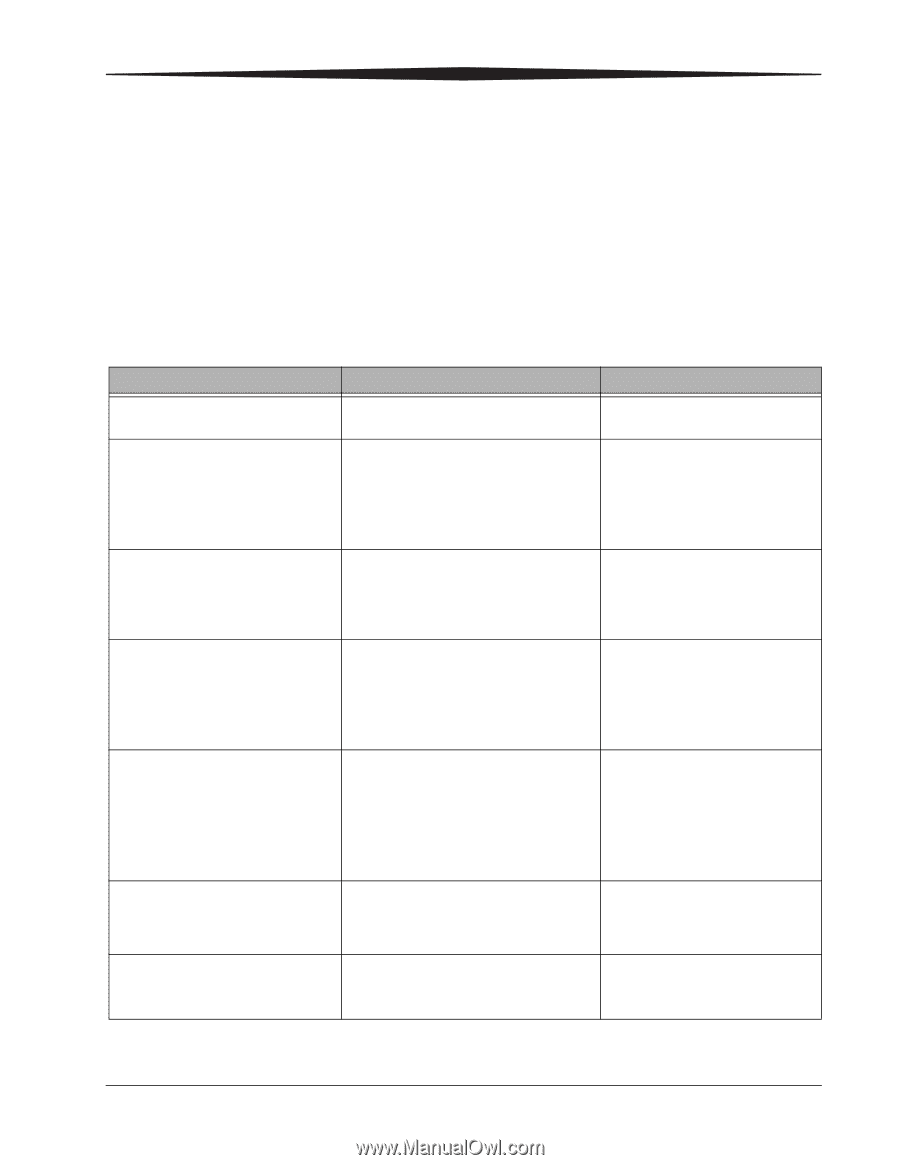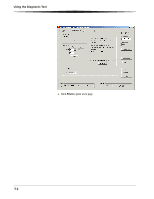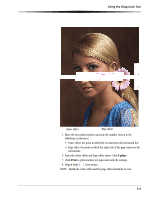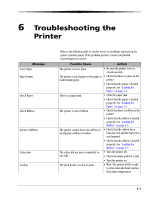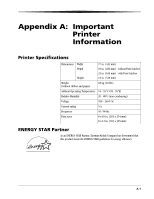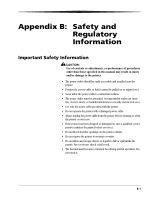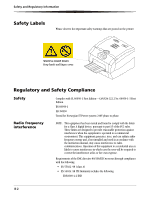Kodak 9810 User Guide - Page 43
Troubleshooting the Printer
 |
UPC - 041778939178
View all Kodak 9810 manuals
Add to My Manuals
Save this manual to your list of manuals |
Page 43 highlights
6 Troubleshooting the Printer Message Cover Open Paper Empty Check Paper Check Ribbon Incorrect Ribbon Cutter Jam Cooling Refer to the following table to resolve errors or problems reported on the printer operator panel. If the problem persists, contact your Kodak representative for service. Possible Cause Action The printer cover is open. • Be sure the printer cover is closed securely. The printer is out of paper or the paper is • Check that there is paper in the loaded improperly. printer. • Check that the paper is loaded properly. See "Loading the Paper" on page 1-2. There is a paper jam. • Clear the paper jam. • Check that the paper is loaded properly. See "Loading the Paper" on page 1-2. The printer is out of ribbon. • Check that there is ribbon in the printer. • Check that the ribbon is loaded properly. See "Loading the Ribbon" on page 1-6. The printer cannot detect the ribbon or • Check that the ribbon has a an improper ribbon is loaded. barcode on it and the barcode is not damaged. • Check that the ribbon is loaded properly. See "Loading the Ribbon" on page 1-6. The cutter did not move completely to • Turn the printer off. one side. • Check the paper path for a jam. • Turn the printer on. The print head is too hot to print. • Wait. The printer will be ready to print when the head reaches the proper temperature. 6-1