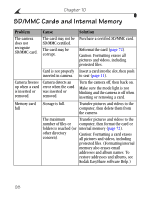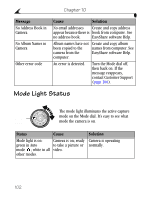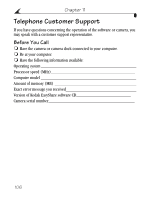Kodak DX6490 User Manual - Page 114
Mode Light Status
 |
UPC - 041778500286
View all Kodak DX6490 manuals
Add to My Manuals
Save this manual to your list of manuals |
Page 114 highlights
Chapter 10 Message No Address Book in Camera No Album Names in Camera Other error code Cause Solution No email addresses Create and copy address appear because there is book from computer. See no address book. EasyShare software Help. Album names have not Create and copy album been copied to the names from computer. See camera from the EasyShare software Help. computer. An error is detected. Turn the Mode dial off, then back on. If the message reappears, contact Customer Support (page 106). Mode Light Status Mode light The mode light illuminates the active capture mode on the Mode dial. It's easy to see what mode the camera is on. Status Cause Mode light is on: Camera is on; ready green in Auto to take a picture or mode ; white in all video. other modes. Solution Camera is operating normally. 102