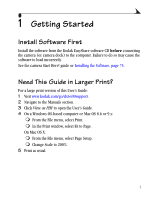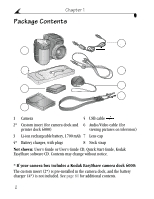Kodak DX6490 User Manual - Page 15
Charging the Battery - accessories
 |
UPC - 041778500286
View all Kodak DX6490 manuals
Add to My Manuals
Save this manual to your list of manuals |
Page 15 highlights
Chapter 1 Charging the Battery The Li-Ion rechargeable battery requires charging before first use. 1 Insert the battery into the charger. 2 Insert the plug that matches your electrical outlet. 3 Plug the charger into the outlet. The indicator light turns red. When the indicator light turns green, remove the battery and unplug the charger. Charging takes approximately 3 hours. For expected battery life, see page 14. You can also charge the battery using the optional Kodak EasyShare printer dock 6000 or the Kodak EasyShare camera dock 6000 (see page 81). Purchase these and other accessories at a dealer of Kodak products or visit www.kodak.com/go/accessories. NOTE: If your camera is packaged with a Kodak EasyShare camera dock 6000, the battery charger is not included. In that case, use the camera dock to charge your battery (see Chapter 9, Using the Camera Dock 6000). 3