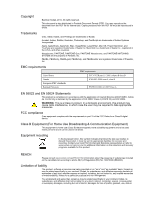Contents
1
Getting started
.......................................................................................................
1
Printing this guide
....................................................................................................................................
1
What's new?
............................................................................................................................................
2
System overview
.....................................................................................................................................
3
Hardware and software components
................................................................................................
4
Supported formats
............................................................................................................................
4
Action Pack
.......................................................................................................................................
5
Fast Pack
..........................................................................................................................................
5
Preps Pack
.......................................................................................................................................
5
Trans Pack
.......................................................................................................................................
6
Turning on the
IC-309m2
print controller
.................................................................................................
7
Turning off the
IC-309m2
print controller
.................................................................................................
7
Overview of the workspace
.....................................................................................................................
7
Customizing the workspace toolbar
.....................................................................................................
12
Customizing the user interface font size
..............................................................................................
13
2
Setting up your computer for printing
..................................................................
15
Setting up your computer—overview
....................................................................................................
15
Setting up printing on a Windows computer
..........................................................................................
17
Adding a network printer to Windows Server 2008/2003/XP
..........................................................
17
Adding a network printer to Windows 7/Vista
.................................................................................
18
Loading the Print Driver software for the first time
.........................................................................
18
Shortcut for adding a printer
...........................................................................................................
19
Deactivating the Print Driver software
............................................................................................
20
Removing the Print Driver software
................................................................................................
20
Downloading fonts
..........................................................................................................................
21
Setting up a TCP/IP Printer in Windows 7
......................................................................................
21
Setting up printing in Mac OS X
............................................................................................................
23
Installing the Print Driver software in Mac OS X 10.6 (64 bit) and later
.........................................
23
Defining a printer with the Print Driver software in Mac OS X 10.6 (64 bit) and later
.....................
24
Removing the Print Driver software in Mac OS X
..........................................................................
25
3
Printing a file in Windows and Mac OS
...............................................................
27
Printing a file to the
IC-309m2
print controller
.........................................................................................
7
Using a hot folder to print
......................................................................................................................
27
Password protect jobs
...........................................................................................................................
28
4
Processing and printing from the Creo server
.....................................................
31
File processing
......................................................................................................................................
31
Importing and printing a job
...................................................................................................................
32
Resubmitting a job
.................................................................................................................................
32
Resubmitting several jobs via a virtual printer
.......................................................................................
33
Printing copies of a job
..........................................................................................................................
33
Job Editor tool
.......................................................................................................................................
33
Merging jobs
...................................................................................................................................
34
Replacing specific pages in your job
..............................................................................................
34
Proofing a job
........................................................................................................................................
35
Job Preview tool
.............................................................................................................................
36
Export for Proof
..............................................................................................................................
36
Verifying the content of the job
..............................................................................................................
37