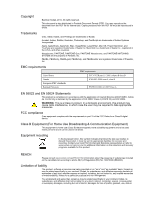Performing an extended preflight check
.........................................................................................
38
Viewing and printing a preflight report
............................................................................................
38
Preflight report window
...................................................................................................................
39
Submitting urgent jobs
...........................................................................................................................
40
Running a job immediately
.............................................................................................................
41
Secure printing overview
.......................................................................................................................
41
5
Managing jobs
.....................................................................................................
43
Archiving and retrieving jobs
.................................................................................................................
43
Archiving a job
................................................................................................................................
43
Retrieving a job
...............................................................................................................................
43
Forwarding a job to another Creo server
..............................................................................................
44
Duplicating jobs
.....................................................................................................................................
45
Accounting Viewer
.................................................................................................................................
45
Customization of the Accounting Viewer
........................................................................................
45
Record deletion from the Accounting Viewer table
.........................................................................
47
Exporting the accounting log
..........................................................................................................
47
Job report
..............................................................................................................................................
48
Exporting the job report
..................................................................................................................
48
6
Managing color
....................................................................................................
49
Color management on the
IC-309m2
print controller
............................................................................
49
IPDS and AFP color management
........................................................................................................
49
Profiles
.................................................................................................................................................
50
Managing profiles
...........................................................................................................................
50
Spot Color Editor overview
...................................................................................................................
51
Adding a spot color - Global Library
...............................................................................................
52
Editing a spot color - Global Library
...............................................................................................
52
Deleting a spot color - Global Library
.............................................................................................
53
Protecting specific colors
...............................................................................................................
53
Color adjustment with the Gradation Tool
............................................................................................
55
Creating and editing a gradation table
............................................................................................
55
7
Production workflows
..........................................................................................
59
Printing using imposition
.......................................................................................................................
59
Imposition overview
........................................................................................................................
59
Imposition methods
........................................................................................................................
59
Previewing an imposition layout
....................................................................................................
61
Printing a business card job
...........................................................................................................
62
Printing a saddle-stitch job
.............................................................................................................
63
Printing a nested saddle-stitch job
..................................................................................................
64
Printing a folded signature job
........................................................................................................
65
Imposition Template Builder tool
....................................................................................................
68
Printing with mixed media
.....................................................................................................................
75
Mixed media overview
....................................................................................................................
75
Creating a rule set for mapping dynamic page exceptions
.............................................................
76
Printing dynamic page exceptions
..................................................................................................
77
Printing a file with mixed paper sizes
.............................................................................................
78
Setting custom page exceptions via the job parameters window
...................................................
79
Working with the Creo Server Tabs plug-in for Acrobat
........................................................................
80
Tabs plug-in overview
.....................................................................................................................
80
Tabs plug-in window
.......................................................................................................................
81
vi
IC-309m2
Print Controller, Powered by Creo Server Technology, for Konica Minolta monochrome
bizhub presses