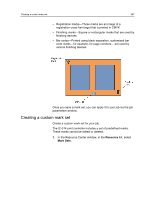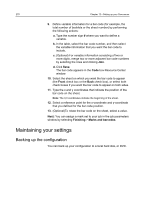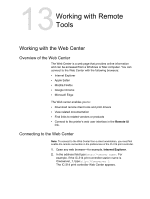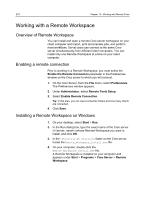Konica Minolta AccurioPress C3080 IC-314 User Guide - Page 282
Tools for maintaining your system, Formatting the Image Disk, Disk wipe, Auto update tool
 |
View all Konica Minolta AccurioPress C3080 manuals
Add to My Manuals
Save this manual to your list of manuals |
Page 282 highlights
272 Chapter 12-Setting up your Creo server All selected custom tables and sets-for example, new virtual printers-are added to the system when you restore the configuration. Note: Run a system backup of partition C on drive T. You back up the system partition on the PPS from the Control Station. The updated backup file will overwrite the previous backup file if one already exists under drive T.Restore the last backup of partition C from drive T. Before the restore process starts, the system checks to make sure that a backup file from which to restore the configuration exists on drive T. The restore process begins only if a backup file is found on drive T. Tools for maintaining your system The IC-314 print controller includes a number of tools to help you maintain your system. The available tools include: ● Formatting the Image Disk-Formats the image disks and . ● Disk wipe-Enables you to work in a more secure environment, by permanently removing data left by files that you have deleted. ● Auto update tool-Enables you to install software updates. These updates include the latest service packs and related patches for your IC-314 print controller.