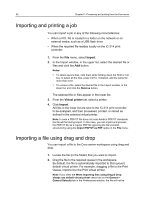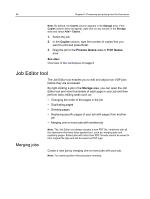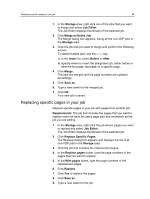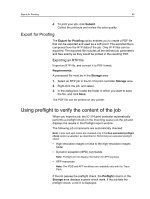Konica Minolta AccurioPress C3080 IC-314 User Guide - Page 76
Proofing a job, Job Preview tool
 |
View all Konica Minolta AccurioPress C3080 manuals
Add to My Manuals
Save this manual to your list of manuals |
Page 76 highlights
66 Chapter 5-Processing and printing from the Creo server 10. Click OK. Your new job is saved. Proofing a job Before printing your job, it is important to check the job and make sure that it will print correctly. Proofing your job can reveal problems such as missing fonts, wrong colors, incorrect imposition or positioning. If a problem is found, you can modify your job before it is approved and sent for printing. The IC-314 print controller provides you with the following proofing options: ● Job Preview tool-Open and preview an RTP job from the IC-314 print controller Storage area. ● Color sets-Select the most appropriate predefined color set to print your job with the best color quality. ● Export an RTP file as a PDF file. ● PDF preview-Use Adobe Acrobat software to open and preview jobs from the IC-314 print controller Storage area. See also: Job Preview tool on page 66 Proofing the job using color sets on page 67 Exporting an RTP file on page 69 Job Preview tool The Job Preview tool enables you to preview partially RIPed and fully RIPed jobs. The preview displays the final printed sheets and includes raster data and layout data. The Job Preview tool includes three main areas: ● Preview area-Displays the rasterized pages in your job, page orientation, crop marks and fold marks, and enables you to use magnification tools to zoom in on areas of the sheet and verify color, trapping, or overprinting ● Layout tab-Displays the actual layout and structure of the printed sheets, booklets, or imposed job, and provides information about the sheet-for example, sheet size and trim size ● Run List tab-Displays thumbnails of your job and enables you to navigate to the various pages in the job