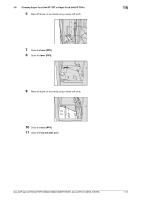Konica Minolta AccurioPrint C3070L AccurioPress C2070/C3080 Series Daily Maint - Page 23
Both Sides Adjust, 2.1 What is Both Sides Adjust?, Type of adjustment flow, Adjustment timing
 |
View all Konica Minolta AccurioPrint C3070L manuals
Add to My Manuals
Save this manual to your list of manuals |
Page 23 highlights
2.1 What is Both Sides Adjust? 2 2 Both Sides Adjust 2.1 What is Both Sides Adjust? When performing 2-sided printing, you need to correct the misalignment between the Front and Back sides in order to align the printing positions of both sides. This operation is referred to as "both-sides adjustment". The periodical both-side adjustment is required to help ensure stable both-side accuracy against a change in machine conditions or a change in both-side accuracy that is caused depending on paper. Understand the both-side adjustment flow (which timing, which both-side adjustment, in what order), and then make adjustment as needed. This machine provides the following three types of both-side adjustment flows: Type of adjustment flow Adjustment flow to use paper of a new brand, weight, or size Regular adjustment flow Adjustment flow for each job Adjustment timing When you use paper of a new brand, weight, or size When you have changed paper (brand, weight, or size) in a tray • Just before a job with important both-side accuracy is output • Just before a job with a wide printing area is output • When both-side accuracy is not desirable (you want to increase both-side accuracy) AccurioPress C2070/C2070P/C2060/C3080/C3080P/C3070, AccurioPrint C2060L/C3070L 2-2