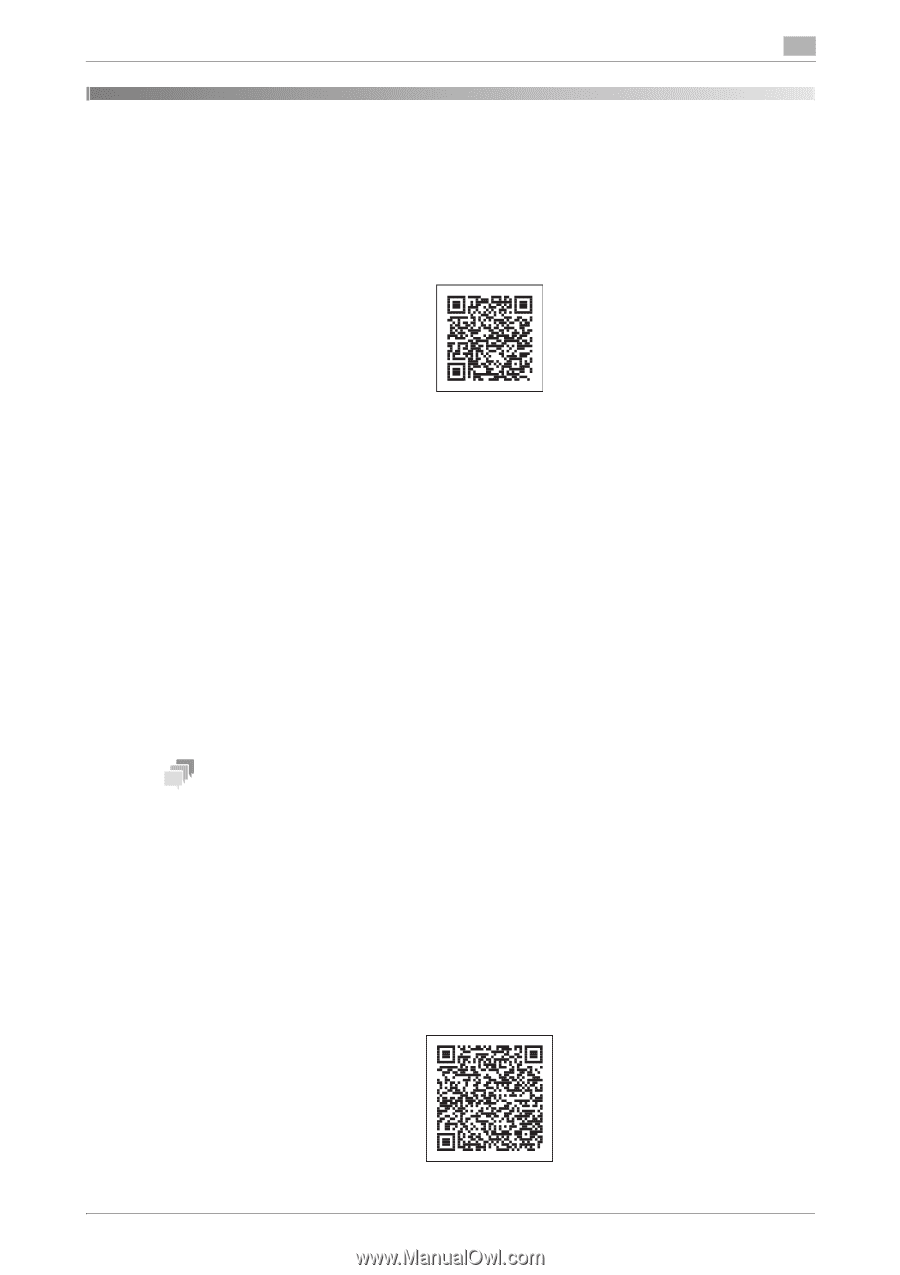Konica Minolta C250i bizhub C360i/C300i/C250i Quick Guide - Page 12
How to Use the HTML User's Guide
 |
View all Konica Minolta C250i manuals
Add to My Manuals
Save this manual to your list of manuals |
Page 12 highlights
3 3 How to Use the HTML User's Guide About the HTML User's Guide The HTML User's Guide included in the User's Guide CD can also be obtained from the following URL. To obtain the HTML User's Guide, send the URL read from the QR code to your computer. https://www.btapac.konicaminolta.com/dl/ Select a desired function on the top page (Home), and check the details of the function. Selecting [Introduction] on the top page (Home) allows you to view detailed methods for using the HTML User's Guide. Operating environment Supported operating systems - Microsoft Windows 7 (SP1)/Windows 8.1/Windows 10 Apple Mac OS 10.10/10.11/10.12/10.13/10.14 Supported Web browsers - Windows: Microsoft Internet Explorer 10/11 (Desktop version), Microsoft Edge, Firefox latest version, Google Chrome latest version - Mac OS: Safari latest version Display resolution - 1024 e 768 pixels or more Tips - We recommend that you use the latest Web browser that is compatible with your operating system to help you use this machine more conveniently and comfortably. - Check that JavaScript in your Web browser is enabled. The HTML User's Guide uses JavaScript for the page display and search functions. Login for iTraining iTraining provides an online product introduction in which all important functions are explained in detail in clear video sequences. Be guided step-by-step in a simple procedure and get to know your bizhub system in an easy way. At any time - without specified times - again and again! https://itraining.konicaminolta.eu/en/home.html bizhub C360i/C300i/C250i 11