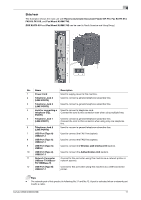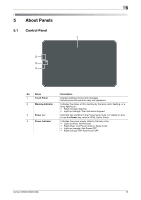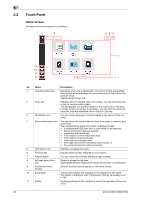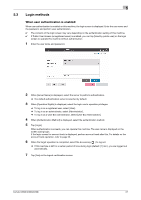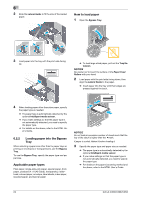Konica Minolta C250i bizhub C360i/C300i/C250i Quick Guide - Page 20
About Panels
 |
View all Konica Minolta C250i manuals
Add to My Manuals
Save this manual to your list of manuals |
Page 20 highlights
5 5 About Panels 5.1 Control Panel 1 2 3 4 No. Name 1 Touch Panel 2 Warning Indicator 3 Power key 4 Power Indicator Description Displays setting screens and messages. Directly press this panel to carry out operations. Indicates the status of this machine by the lamp color, flashing, or a lamp lighting up. • Flash (orange): Warning • Light-up (orange): The machine is stopped. Switches this machine to the Power Save mode. For details on how to use the Power key, refer to HTML User's Guide. Indicates the power supply state by the lamp color. • Light-up (blue): Normal state • Flash (blue): Low Power mode or Sleep mode • Light-up (orange): Sub Power OFF • Flash (orange): ErP Auto Power OFF bizhub C360i/C300i/C250i 19
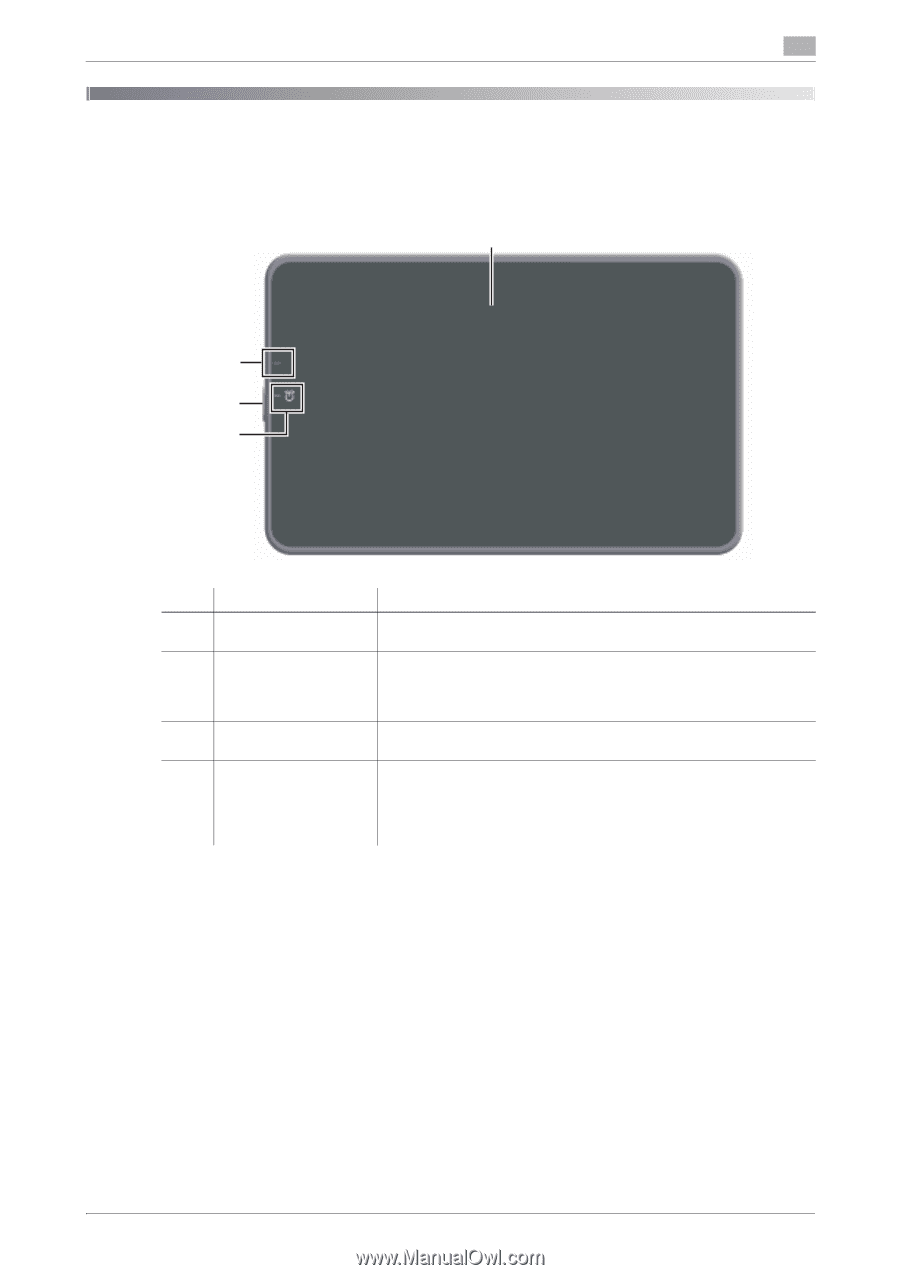
bizhub C360i/C300i/C250i
19
5
5
About Panels
5.1
Control Panel
No.
Name
Description
1
Touch Panel
Displays setting screens and messages.
Directly press this panel to carry out operations.
2
Warning Indicator
Indicates the status of this machine by the lamp color, flashing, or a
lamp lighting up.
•
Flash (orange): Warning
•
Light-up (orange): The machine is stopped.
3
Power
key
Switches this machine to the Power Save mode. For details on how
to use the
Power
key, refer to HTML User's Guide.
4
Power Indicator
Indicates the power supply state by the lamp color.
•
Light-up (blue): Normal state
•
Flash (blue): Low Power mode or Sleep mode
•
Light-up (orange): Sub Power OFF
•
Flash (orange): ErP Auto Power OFF
2
3
4
1