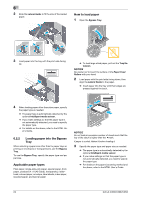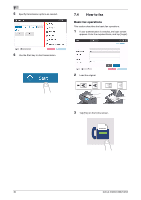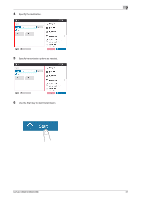Konica Minolta C250i bizhub C360i/C300i/C250i Quick Guide - Page 29
Available Operations in this Machine
 |
View all Konica Minolta C250i manuals
Add to My Manuals
Save this manual to your list of manuals |
Page 29 highlights
7 7 Available Operations in this Machine This machine provides the copy function, print function, and scan/fax function as major functions. This section describes the basic operations for each function. If you want to learn about more detailed descriptions or operation methods, refer to the HTML User's Guide included in the User's Guide CD. 7.1 How to copy Basic copy operations This section describes the basic copy operations. 1 If user authentication is enabled, the login screen appears. Enter the required items, and tap [Login]. 4 Set copy options as needed. 2 Load the original. 5 If necessary, specify the number of copies using the keypad. 6 Use the Start key to start copying. 3 Tap [Copy] on the home screen. 28 bizhub C360i/C300i/C250i
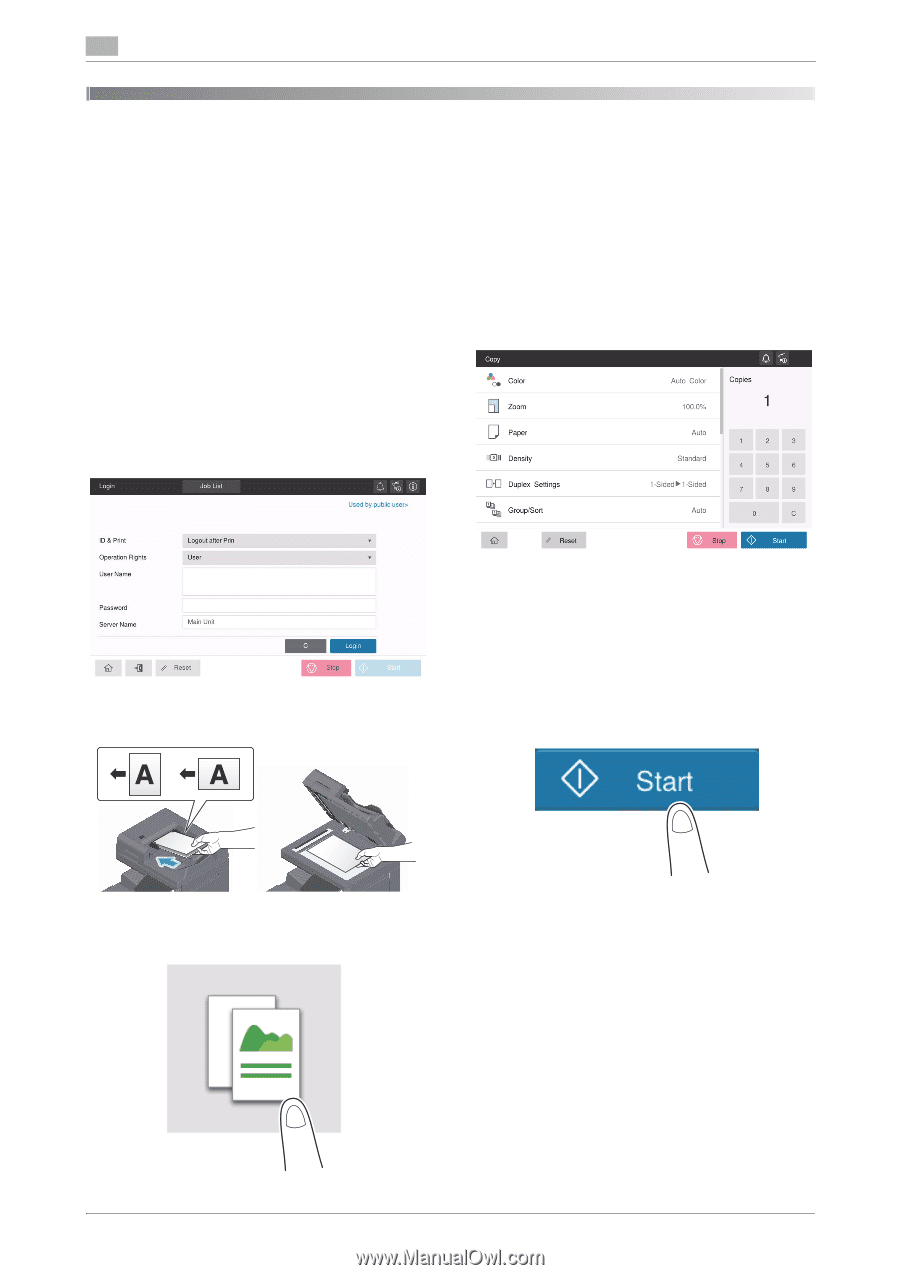
28
bizhub C360i/C300i/C250i
7
7
Available Operations in this Machine
This machine provides the copy function, print function, and scan/fax function as major functions. This sec-
tion describes the basic operations for each function.
If you want to learn about more detailed descriptions or operation methods, refer to the HTML User's Guide
included in the User's Guide CD.
7.1
How to copy
Basic copy operations
This section describes the basic copy operations.
1
If user authentication is enabled, the login screen
appears. Enter the required items, and tap [Login].
2
Load the original.
3
Tap [Copy] on the home screen.
4
Set copy options as needed.
5
If necessary, specify the number of copies using
the keypad.
6
Use the Start key to start copying.