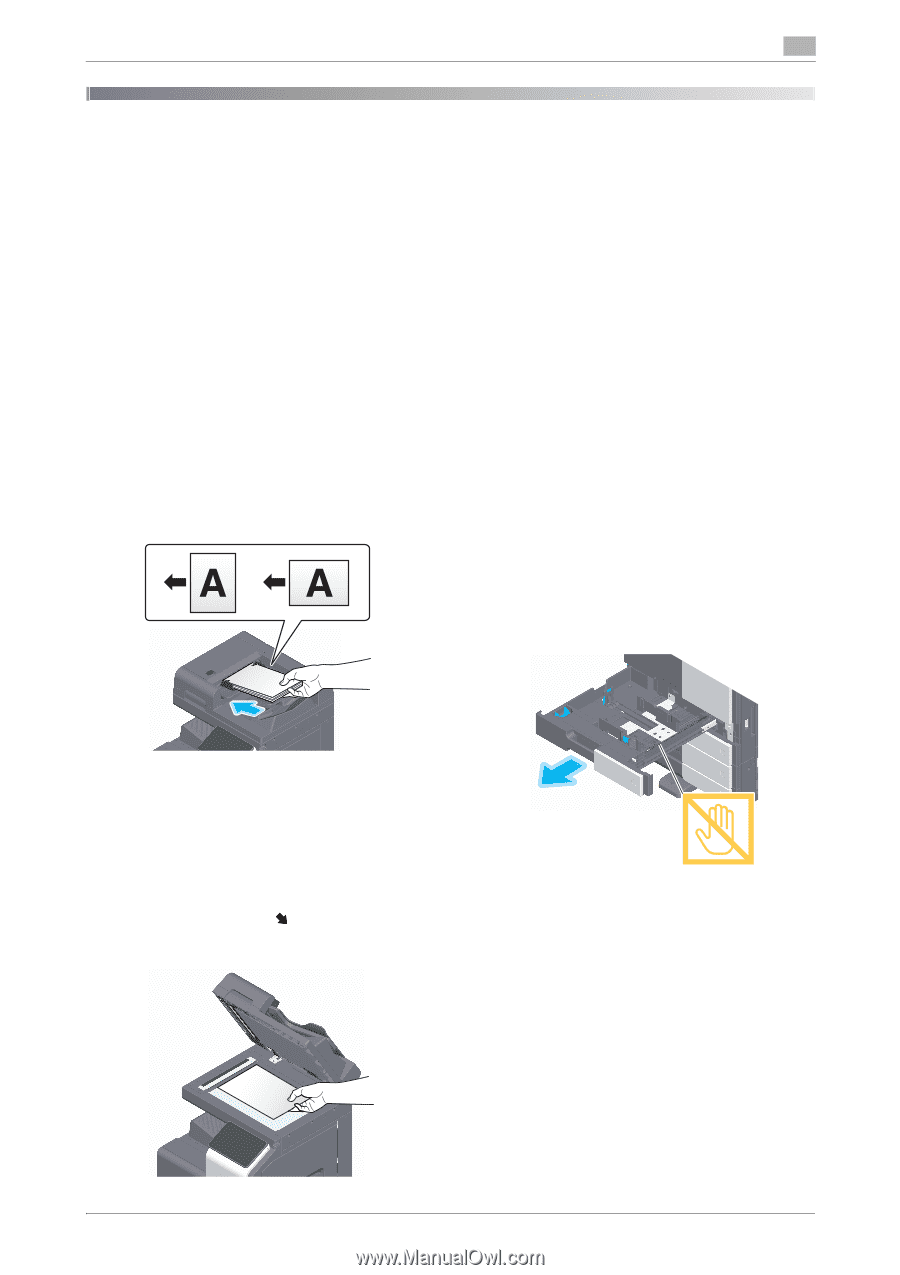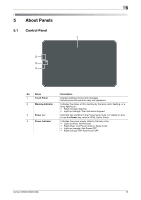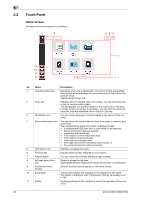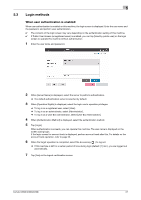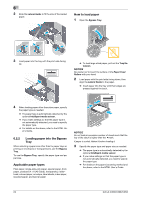Konica Minolta C250i bizhub C360i/C300i/C250i Quick Guide - Page 24
Loading the Original and Paper
 |
View all Konica Minolta C250i manuals
Add to My Manuals
Save this manual to your list of manuals |
Page 24 highlights
6 6 Loading the Original and Paper 6.1 Load the original The original loading methods are classified into two types: loading the original into the ADF (Automatic Document Feeder), and directly loading the original onto the Original Glass. Select the appropriate one for your requirements. 6.1.1 Loading the original into the ADF This function is useful when you want to scan an original containing multiple pages, or a sheet original of different sizes. - Place original pages so that the first one is at the top. - Load the original with the scanning side facing up. - Slide the Lateral Guide to suit the original size. 6.2 Loading paper No paper setting is required because frequently used paper is loaded during general use. This section describes how to use paper that is not usually loaded into a paper tray. The methods for loading envelopes, postcards, label sheets, and index paper are as follows. 6.2.1 Loading paper in Tray 1 to Tray 2 Up to 500 sheets of plain paper can be loaded into each tray. Applicable paper types Plain paper, single-side-only paper, thin paper, postcard (4 e 6 (A6 Card)), envelope, special paper, thick paper, letterhead, colored paper, recycled paper How to load paper 1 Pull out the tray. 6.1.2 Placing the original on the Original Glass This function is useful when you want to scan a small original such as a book, magazine, or business card. - Place the original with the scanning side facing down. - Align the original with the mark at the left back of the Original Glass. NOTICE Be careful not to touch the Film. bizhub C360i/C300i/C250i 23