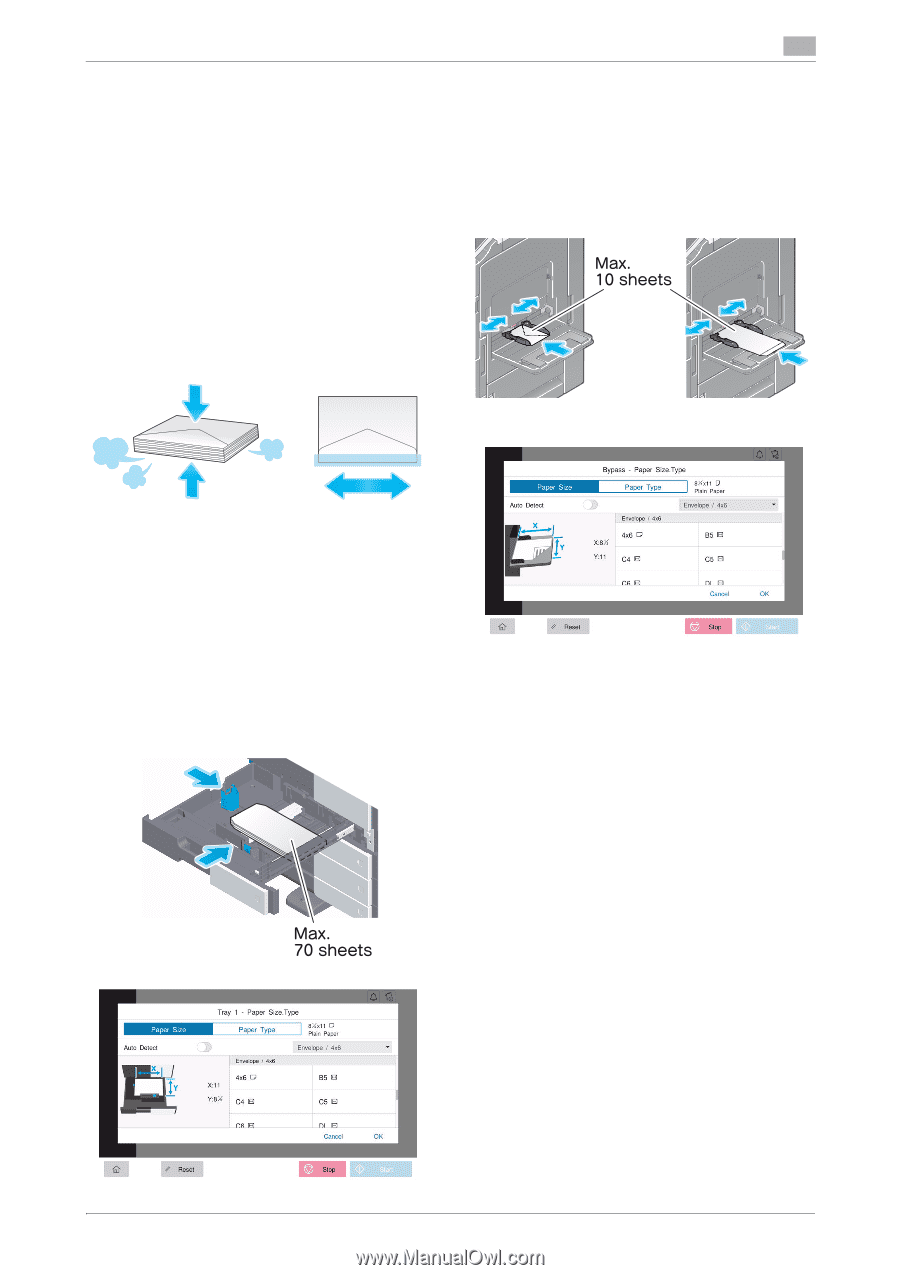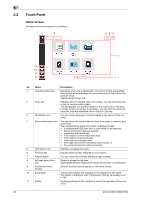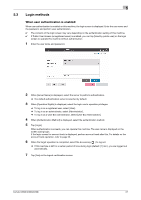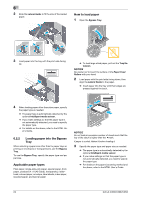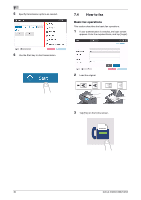Konica Minolta C250i bizhub C360i/C300i/C250i Quick Guide - Page 26
Loading envelopes, For Tray 1, For Bypass Tray
 |
View all Konica Minolta C250i manuals
Add to My Manuals
Save this manual to your list of manuals |
Page 26 highlights
6.2.3 Loading envelopes Precautions when using envelopes - Remove air from the envelope(s), and securely press along the flap fold line. - Do not use envelopes that have glue or release paper on the flap or the part covered by the flap on the body. - The flap side of envelopes cannot be printed on. - When loading envelopes with flaps opened, also select the standard size that matches them. You do not have to measure the size of the envelope with the flap opened to set the size as a custom-sized envelope. 6 For Bypass Tray Up to 10 envelopes can be loaded into the tray. - Load envelopes with the flap part facing up. - Align the Lateral Guide with the envelope size. - Select the desired envelope size from [Envelop/4 e 6] ([Envelop/A6 Card]) of [Paper Size]. For Tray 1 Up to 70 envelopes can be loaded into the tray. - Load envelopes with the flap part facing down. - When loading envelopes of which the length is 7- 3/16 inches (182 mm) or less, mount the Attachment on the Lateral Guide. - Align the Lateral Guide with the envelope size. - Select the desired envelope size from [Envelop/4 e 6] ([Envelop/A6 Card]) of [Paper Size]. bizhub C360i/C300i/C250i 25