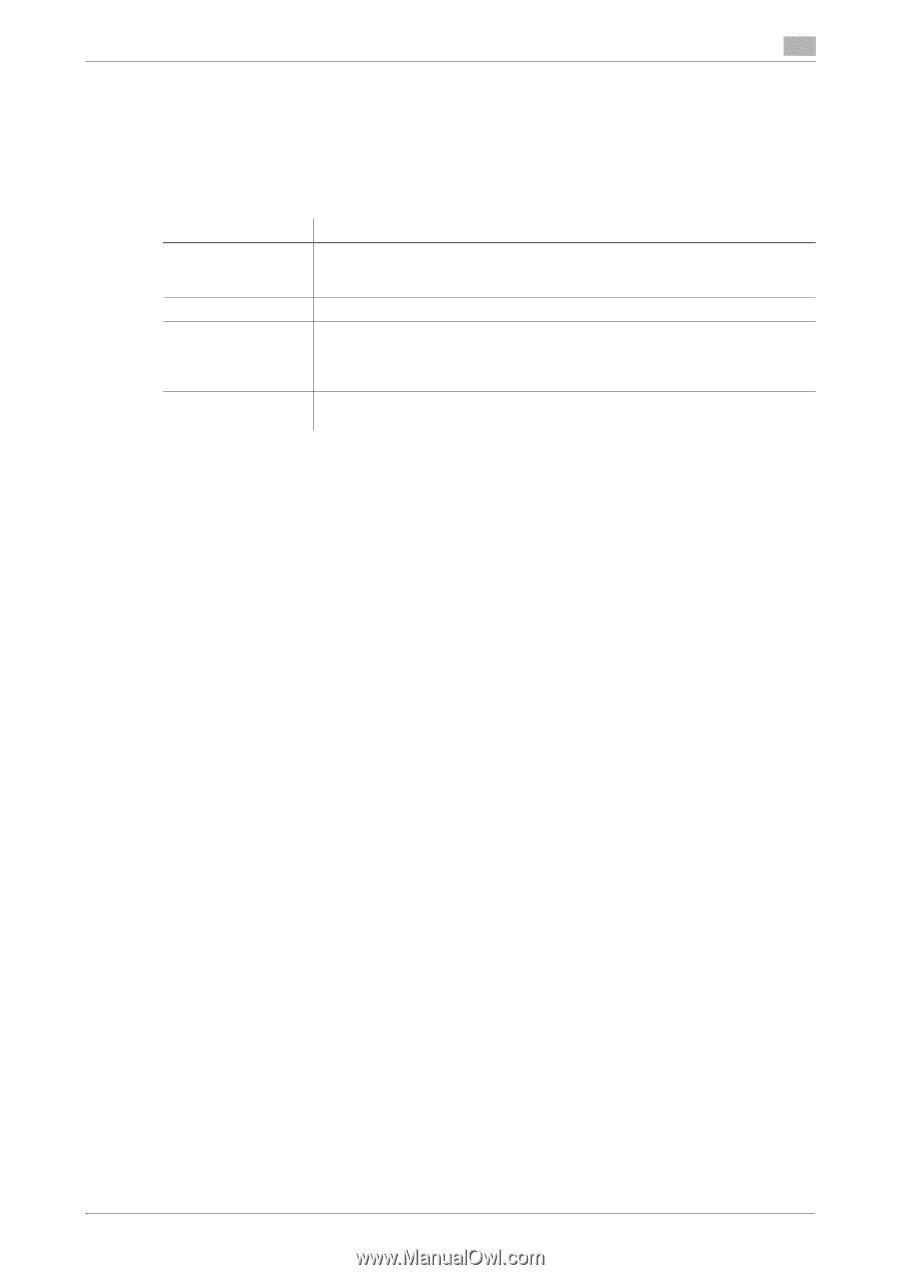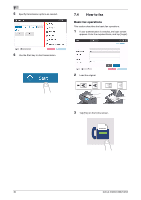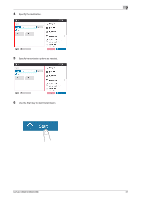Konica Minolta C250i bizhub C360i/C300i/C250i Quick Guide - Page 34
Registering E-mail address
 |
View all Konica Minolta C250i manuals
Add to My Manuals
Save this manual to your list of manuals |
Page 34 highlights
8 Registering E-mail address 1 Tap [Utility] - [Utility] - [Store Address] - [Address Book] - [New Registration]. 2 In [Select Destination], select [E-mail Address]. 3 Enter destination information. Setting [No.] [Name] [Index] [E-mail] Description Destination registration number. Select [Use opening number] to automatically assign the smallest available number. When you want to specify a number, select [Direct Input] and then enter a number. Enter the destination name (using up to 24 characters). Select an index to search for a destination using the registered name. For a frequently used destination, select the [Main] check box. The destinations are displayed on the destination selection screen, enabling the user to easily select a destination. Enter the E-mail address of the destination (using up to 320 characters, excluding spaces). 4 Tap [OK]. bizhub C360i/C300i/C250i 33