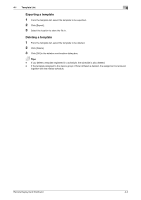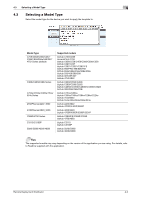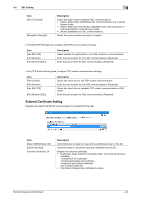Konica Minolta C300i Remote Deployment Distributor Administrator Guide - Page 18
Exporting a template, Click [Delete].
 |
View all Konica Minolta C300i manuals
Add to My Manuals
Save this manual to your list of manuals |
Page 18 highlights
4.1 Template List 4 Exporting a template 1 From the template list, select the template to be exported. 2 Click [Export]. 3 Select the location to store the file in. Deleting a template 1 From the template list, select the template to be deleted. 2 Click [Delete]. 3 Click [OK] in the deletion confirmation dialog box. Tips - If you delete a template registered in a schedule, the schedule is also deleted. - If the template assigned to the device group of Scan & Reset is deleted, the assignment is removed together with the related schedule. Remote Deployment Distributor 4-3
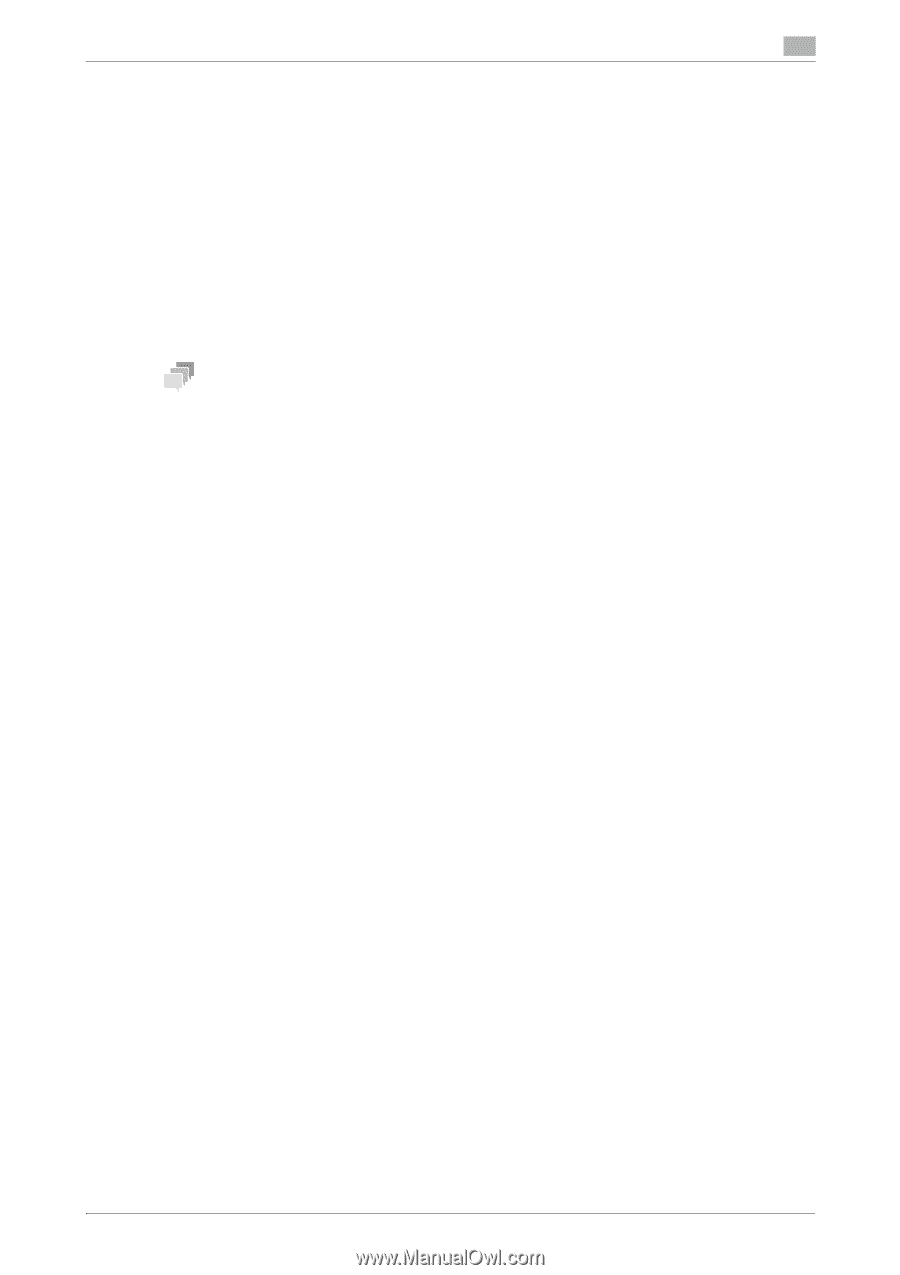
Remote Deployment Distributor
4-3
4.1
Template List
4
Exporting a template
1
From the template list, select the template to be exported.
2
Click [Export].
3
Select the location to store the file in.
Deleting a template
1
From the template list, select the template to be deleted.
2
Click [Delete].
3
Click [OK] in the deletion confirmation dialog box.
Tips
-
If you delete a template registered in a schedule, the schedule is also deleted.
-
If the template assigned to the device group of Scan & Reset is deleted, the assignment is removed
together with the related schedule.