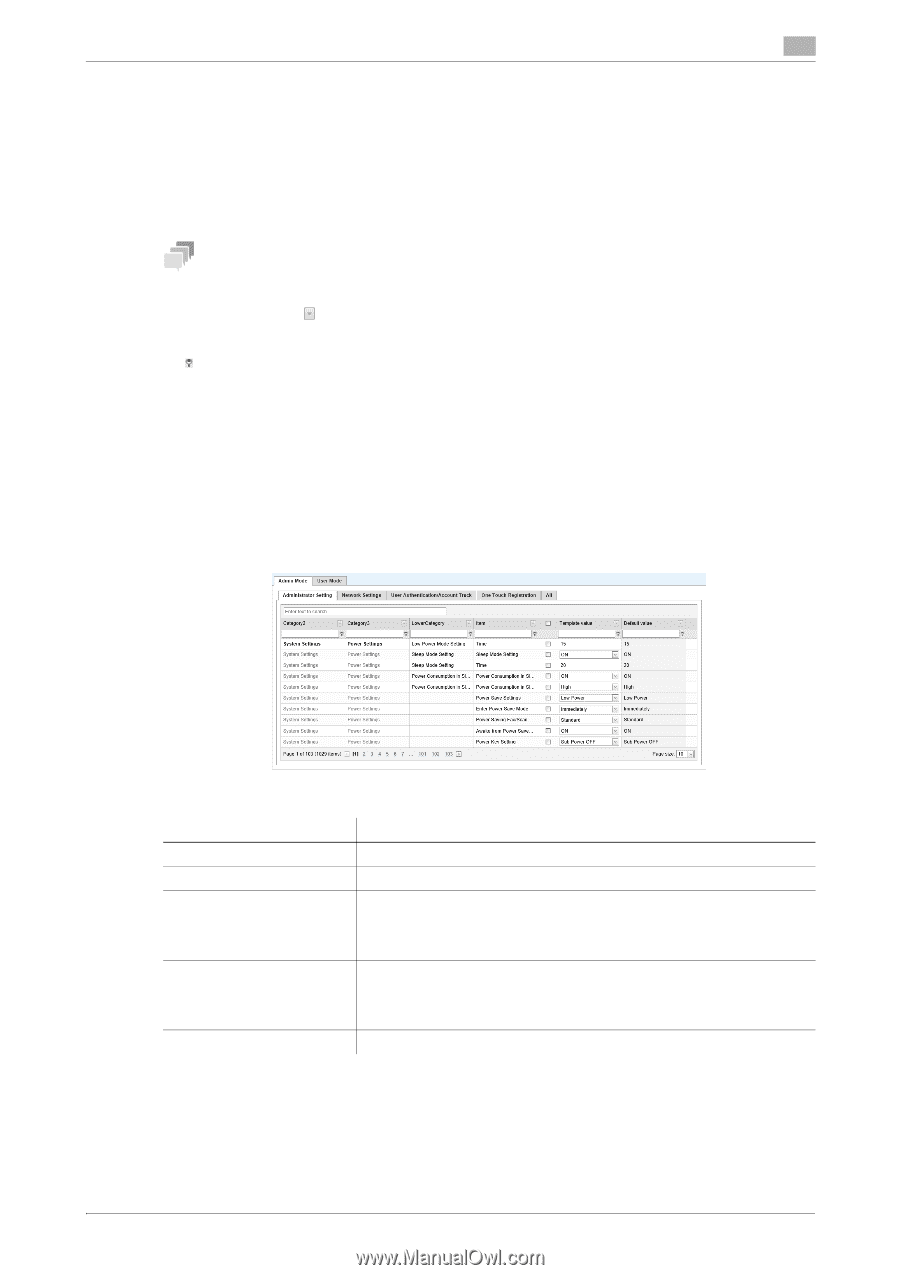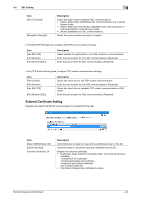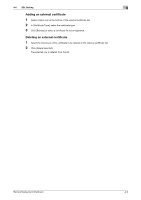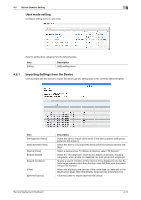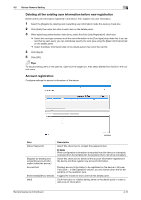Konica Minolta C300i Remote Deployment Distributor Administrator Guide - Page 26
Editing the Value to be Exported to the Device, Exporting Device Generic Setting
 |
View all Konica Minolta C300i manuals
Add to My Manuals
Save this manual to your list of manuals |
Page 26 highlights
4.5 Device Generic Setting 4 Editing the Value to be Exported to the Device 1 Select a target tab. 2 Select a target row on the device information setting panel, then enter the setting value in the [Template value] column. If the entered value differs from the value of [Default value], an asterisk (*) will appear in the rightmost column. Tips Using the following functions, you can filter items to be displayed on the device information setting panel. - Search box: Enter the keyword to filter items. - Drop-down list: Click near each column title to display a list of items included in the column. Select the items to be displayed from the list. - Text box: Enter the keyword in the text box under each column title to filter items on a column basis. Clicking enables you to specify detailed conditions. Exporting Device Generic Setting 1 Click [Export]. 2 Select the location to store the file in. Administrator mode setting Configure setting items in administrator mode. Select a setting item category from the following tabs. Item [Administrator Setting] [Network Settings] [User Authentication/Account Track] [One Touch Registration] [All] Description Administrator setting items Network setting items User authentication and account track setting items. Clicking [User/Account Editing] displays the page to configure settings for user information and account information of the device. For details, refer to "User and Account Track Registration" (p.4-13). Address book and group address setting items. Clicking [Address Editing] displays the page to configure settings for the address book and the group address of the device. For details, refer to "Address Book and Group Address Registration" (p.4-17). All the above categories Remote Deployment Distributor 4-11