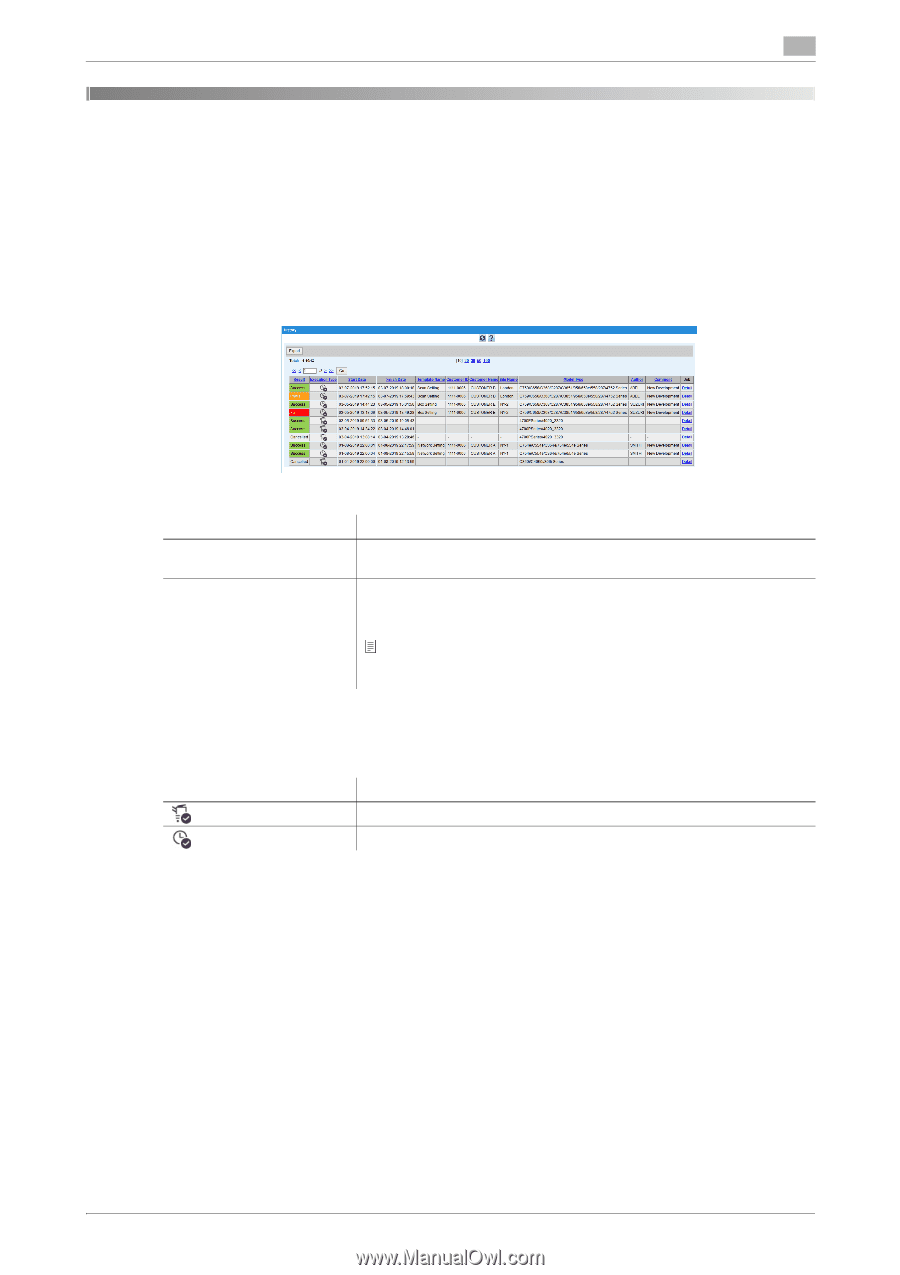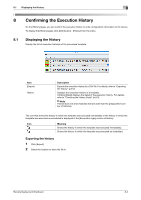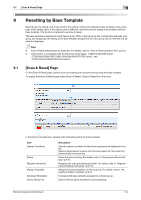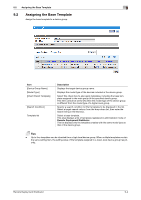Konica Minolta C300i Remote Deployment Distributor Administrator Guide - Page 55
Confirming the Execution History, 8.1 Displaying the History
 |
View all Konica Minolta C300i manuals
Add to My Manuals
Save this manual to your list of manuals |
Page 55 highlights
8.1 Displaying the History 8 8 Confirming the Execution History On the [History] page, you can confirm the execution history to write configuration information to the device. To display the [History] page, click [Distribution] - [History] from the menu. 8.1 Displaying the History Display the list of execution histories of the processed template. Item [Export] History Description Exports the execution history to a CSV file. For details, refer to "Exporting the history" (p.8-2). Displays the execution history of a template. Clicking [Detail] displays the detail of the execution history. For details, refer to "Checking the History Detail" (p.8-3). Note This list does not show histories that are older than the prespecified number of histories. The icon that shows the history in which the template was executed immediately or the history in which the template was executed as scheduled is displayed in the [Excecution type] column of History. Icon Meaning Shows the history in which the template was executed immediately. Shows the history in which the template was executed as scheduled. Exporting the history 1 Click [Export] 2 Select the location to store the file in. Remote Deployment Distributor 8-2