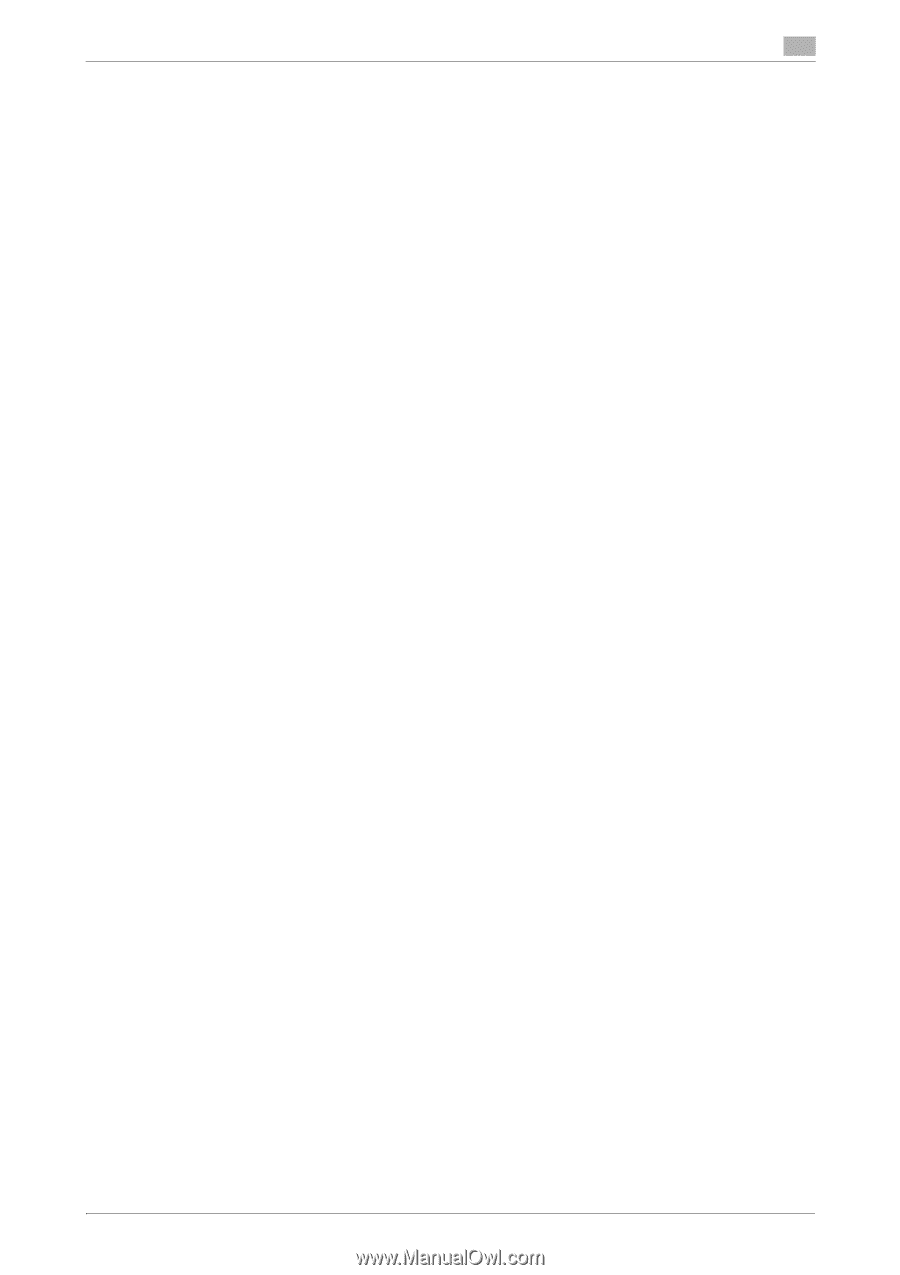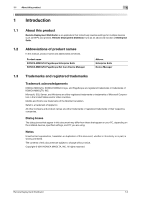Remote Deployment Distributor
Contents-2
Deleting all the existing address books before new registration
.....................................................
4-18
Group address registration
..............................................................................................................
4-19
Registering group address
...............................................................................................................
4-20
Deleting all the existing group addresses before new registration
..................................................
4-20
5
Writing Setting Information to a Device
5.1
Writing Setting Information to a Device
........................................................................................
5-2
Writing to a device
.............................................................................................................................
5-3
5.2
Viewing the Execution Result
........................................................................................................
5-4
Exporting the execution result
...........................................................................................................
5-4
Types of execution results
.................................................................................................................
5-5
5.3
Checking the Detail of the Execution Result
................................................................................
5-6
Exporting the writing item list
............................................................................................................
5-7
6
Execution Schedule Setting
6.1
Displaying the Schedule List
..........................................................................................................
6-2
Registering a schedule
.......................................................................................................................
6-2
Editing a schedule
..............................................................................................................................
6-3
Deleting a schedule
............................................................................................................................
6-3
6.2
Registering and Editing a Schedule
..............................................................................................
6-4
6.3
Confirm Connect Result Page
.......................................................................................................
6-6
7
Device list
7.1
Displaying the Device List
..............................................................................................................
7-2
7.2
Device List Display Setting
............................................................................................................
7-3
Adding a display item
........................................................................................................................
7-3
Deleting a display item
.......................................................................................................................
7-3
Specifying the display order
..............................................................................................................
7-4
7.3
Configuring Security Information
..................................................................................................
7-5
8
Confirming the Execution History
8.1
Displaying the History
.....................................................................................................................
8-2
Exporting the history
..........................................................................................................................
8-2
8.2
Checking the History Detail
...........................................................................................................
8-3
Exporting the history detail
................................................................................................................
8-3
9
Resetting by Base Template
9.1
[Scan & Reset] Page
.......................................................................................................................
9-2
Scan & Reset operation flow
..............................................................................................................
9-3
9.2
Assigning the Base Template
........................................................................................................
9-4
9.3
Scanning the Device Setting
..........................................................................................................
9-5
9.4
Checking the Scan Execution Result
............................................................................................
9-6
Types of scan execution results
........................................................................................................
9-7
Types of scan statuses
......................................................................................................................
9-7
9.5
Checking the Detail of the Execution Result
................................................................................
9-8
9.6
Checking the Reset Execution Result
.........................................................................................
9-10
Types of reset execution results
......................................................................................................
9-11
9.7
Displaying the Schedule List
........................................................................................................
9-12
Registering a schedule
.....................................................................................................................
9-12
Editing a schedule
............................................................................................................................
9-12
Deleting a schedule
..........................................................................................................................
9-12
9.8
Registering and Editing a Schedule
............................................................................................
9-13
9.9
Displaying the History
...................................................................................................................
9-14
9.10
Checking the History Detail
.........................................................................................................
9-15