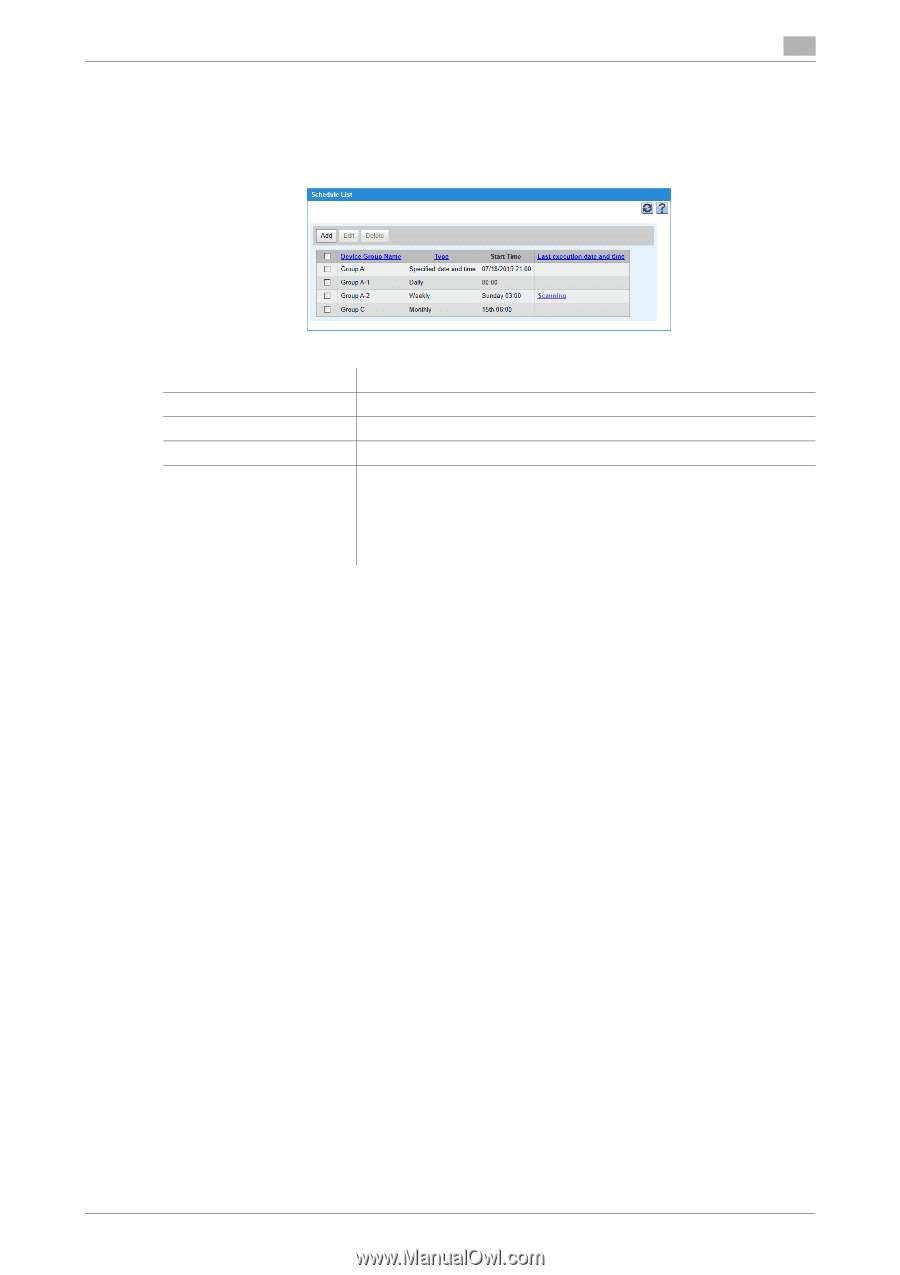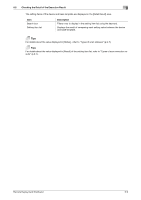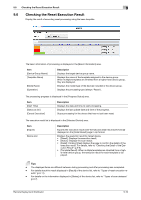Konica Minolta C300i Remote Deployment Distributor Administrator Guide - Page 68
Displaying the Schedule List, Registering a schedule, Description
 |
View all Konica Minolta C300i manuals
Add to My Manuals
Save this manual to your list of manuals |
Page 68 highlights
9.7 Displaying the Schedule List 9 9.7 Displaying the Schedule List On the [Schedule List] page, you can set the schedule to execute the device setting scan processing. To display the [Schedule List] page, select [Scan & Reset] - [Schedule List] from the menu. Item [Add] [Edit] [Delete] Schedule list Description Click this button to register a schedule. Click this button to edit a registered schedule. Click this button to delete a schedule. Displays a list of registered schedules. When a schedule is being executed, the [Scanning] link is displayed in the [Last execution date and time] column. Clicking this link displays the [Execution Result] page, enabling you to confirm the execution status. For details about the [Execution Result] page, refer to "Checking the Scan Execution Result" (p.9-6). Registering a schedule 1 Click [Add]. 2 Configure a schedule on the [Register/Edit Schedule] page. % For details, refer to "Registering and Editing a Schedule" (p.9-13). Editing a schedule 1 Select the check box of the schedule to edit in the schedule list. % You can only select one schedule to edit. 2 Click [Edit]. 3 Configure a schedule on the [Register/Edit Schedule] page. % For details, refer to "Registering and Editing a Schedule" (p.9-13). Deleting a schedule 1 Select the check box of the schedule to delete in the schedule list. 2 Click [Delete]. Remote Deployment Distributor 9-12