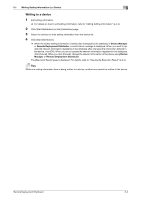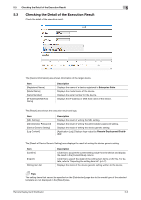Konica Minolta C300i Remote Deployment Distributor Administrator Guide - Page 41
Checking the Detail of the Execution Result, Description, Enterprise Suite
 |
View all Konica Minolta C300i manuals
Add to My Manuals
Save this manual to your list of manuals |
Page 41 highlights
5.3 Checking the Detail of the Execution Result 5 5.3 Checking the Detail of the Execution Result Check the detail of the execution result. The [Device Information] area shows information of the target device. Item [Registered Name] [Model Name] [Serial Number] [IP Address/DNS Host Name] Description Displays the name of a device registered in Enterprise Suite. Displays the model name of the device. Displays the serial number for the device. Displays the IP address or DNS host name of the device. The [Result] area shows the execution result and logs. Item [SSL Setting] [Administrator Password] [Device Generic Setting] [Log Content] Description Displays the result of writing the SSL setting. Displays the result of writing the administrator password setting. Displays the result of writing the device generic setting. [Application Log]: Displays logs output by Remote Deployment Distributor. The [Result of Device Generic Setting] area displays the result of writing the device generic setting. Item [Confirm] [Export] Writing item list Description Click this to acquire the current setting value from the device and display the result in the [CurrentValue] column. Click this to export the detail of the writing item list to a CSV file. For details, refer to "Exporting the writing item list" (p.5-7). Displays the items of the device generic setting written to the device. Tips The setting items that cannot be specified on the [Distribution] page due to the model type of the selected template are not displayed in the [Result] area. Remote Deployment Distributor 5-6