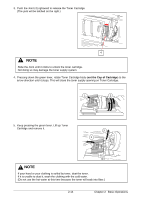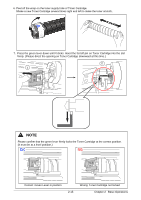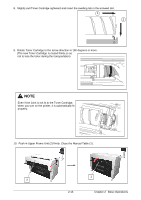Konica Minolta KIP 79 Series KIP 79 Series Hardware User Manual - Page 39
Wrong: Toner Cartridge not locked, Correct: Green Lever in position
 |
View all Konica Minolta KIP 79 Series manuals
Add to My Manuals
Save this manual to your list of manuals |
Page 39 highlights
6. Peel off the wrap on the toner supply hole of Toner Cartridge. Shake a new Toner Cartridge several times right and left to make the toner smooth. 7. Press the green lever down until it clicks. Insert the far left pin on Toner Cartridge into the slot firmly. (Please direct the opening on Toner Cartridge downward at this time.) 2 1 NOTE Please confirm that the green lever firmly locks the Toner Cartridge at the correct position. (It must be at a level position.) OK NG Correct: Green Lever in position 2-15 Wrong: Toner Cartridge not locked Chapter 2 Basic Operations

Chapter 2
Basic Operations
2-15
6. Peel off the wrap on the toner supply hole of Toner Cartridge.
Shake a new Toner Cartridge several times right and left to make the toner smooth.
7.
Press the green lever down until it clicks. Insert the far left pin on Toner Cartridge into the slot
firmly. (Please direct the opening on Toner Cartridge downward at this time.)
NOTE
Please confirm that the green lever firmly locks the Toner Cartridge at the correct position.
(It must be at a level position.)
Correct: Green Lever in position
Wrong: Toner Cartridge not locked
OK
NG
1
2