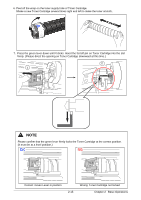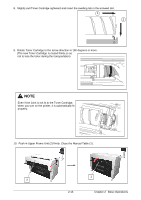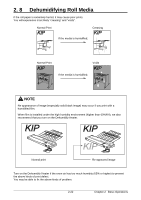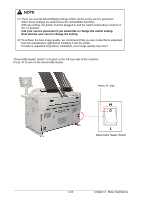Konica Minolta KIP 79 Series KIP 79 Series Hardware User Manual - Page 44
Correct, Wrong
 |
View all Konica Minolta KIP 79 Series manuals
Add to My Manuals
Save this manual to your list of manuals |
Page 44 highlights
The KIP 7970 Series has 2 print delivery system, the print tray / rear stacking equipment. NOTE For the front stacking, gently lift up the prints on the print tray to the arrow direction to avoid rubbing the print surface. A large number of prints should be removed in several sheets. OK NG Correct: Gently lift up and remove Wrong: Do not pull downward For the front stacking, the printer will inform you of "Upper Bin Full" on exceeding capacity of stacking. If the UI screen shows "Upper Bin Full", remove all the prints on the print tray. For further information of switching front / back delivery, see KIP Multi-Touch User Guide. 2-20 Chapter 2 Basic Operations

Chapter 2
Basic Operations
2-20
The KIP 7970 Series has 2 print delivery system, the print tray / rear stacking equipment.
For the front stacking, the printer will inform you of “Upper Bin Full” on exceeding capacity of
stacking. If the UI screen shows “Upper Bin Full”, remove all the prints on the print tray.
For further information of switching front / back delivery, see KIP Multi-Touch User Guide.
NOTE
For the front stacking, gently lift up the prints on the print tray to the arrow direction to avoid
rubbing the print surface. A large number of prints should be removed in several sheets.
OK
NG
Correct:
Gently lift up and remove
Wrong:
Do not pull downward