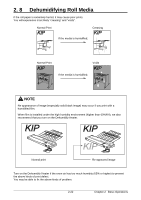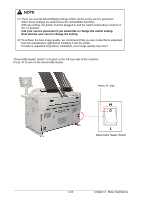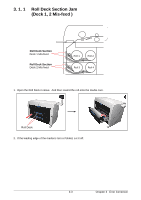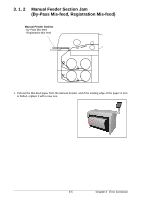Konica Minolta KIP 79 Series KIP 79 Series Hardware User Manual - Page 51
Close the Roll Deck., Error Correction
 |
View all Konica Minolta KIP 79 Series manuals
Add to My Manuals
Save this manual to your list of manuals |
Page 51 highlights
3. Set the roll media correctly. Front Deck (Roll 1 / 3) Rear Deck (Roll 2 / 4) NOTE The outside rim of Flange should meet the black triangle marked on Slide Guide. Otherwise the roll media may fall in Roll Deck or result in an incorrect media feeding. OK NG Correct 4. Close the Roll Deck. Out of position Wrong 3-4 Chapter 3 Error Correction

Chapter 3
Error Correction
3-4
3.
Set the roll media correctly.
4.
Close the Roll Deck.
NOTE
The outside rim of Flange should meet the black triangle marked on Slide Guide. Otherwise
the roll media may fall in Roll Deck or result in an incorrect media feeding.
Correct
Wrong
OK
NG
Out of position
Front Deck
(Roll 1 / 3)
Rear Deck
(Roll 2 / 4)