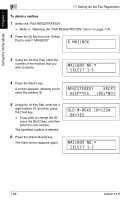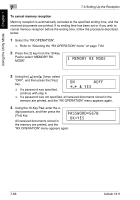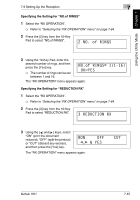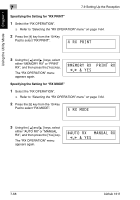Konica Minolta bizhub 161f bizhub 161f User Guide - Page 210
Setting Up the Reception, bizhub 161f, From the, RX OPERATION, menu - default password
 |
View all Konica Minolta bizhub 161f manuals
Add to My Manuals
Save this manual to your list of manuals |
Page 210 highlights
Using the Utility Mode Chapter 7 7.9 Setting Up the Reception 7 7.9 Setting Up the Reception From the "RX OPERATION" menu, various functions for receiving faxes can be set. No. RX OPERATION Characteristic/Description 1 MEMORY RX MODE This function can be used to set whether to allow ("ON") memory reception or not ("OFF"). In cases when confidential faxes are being received, the received document can be stored in the memory and printed at a specified time or when memory reception is set to "OFF". A password can be set to specify the starting time or ending time of memory reception, or to cancel the function.The set starting time and ending time are valid every day until memory reception is turned off. • The manufacturer's default setting is "OFF". 2 NO. of RINGS This function can be used to set the number of rings between 1 and 16 until the call is answered. 3 REDUCTION RX This function can be used to set whether documents longer than the paper are printed reduced ("ON"), split ("OFF"), or discarded ("CUT"). However, when sending a document more than 24 mm (1 inch) longer than the paper, "CUT" is not available. (In this case, the document is split.) • The manufacturer's default setting is "ON". 4 RX PRINT This function can be used to set whether the fax is only printed after all document pages have been received ("MEMORY RX") or printing begins as soon as the first page of the document is received ("PRINT RX"). • The manufacturer's default setting is "MEMORY RX". 5 RX MODE This function can be used to set the reception mode to automatic reception ("AUTO RX") or manual reception ("MANUAL RX"). Automatic reception: Automatically begins receiving after the set number of rings. Manual reception: Does not automatically receive the fax. Reception begins after making a connection by picking up the telephone receiver or pressing the [Speaker] key, then pressing the [Start] key. • The manufacturer's default setting is "AUTO RX". 6 FORWARD This function can be used to set whether or not the received document is forwarded. Forward ("ON"): The received document is forwarded to the specified fax number or e-mail address. Forward and print ("ON(PRINT)"): The received document is printed by this machine at the same time that it is forwarded to the specified fax number or e-mail address. Do not forward ("OFF"): The document is not forwarded. • The manufacturer's default setting is "OFF". * In order to forward the document to an e-mail address, the optional Scanner Unit SU-502 is required. 7 FOOTER This function can be used to set whether or not the reception information (date received, number of pages, etc.) is printed at the bottom of each received document. • The manufacturer's default setting is "OFF". 8 SELECT TRAY This function can be used to select which paper tray can be used to supply paper when printing received documents or transmission reports. (A paper tray that cannot be used for supplying paper can also be specified.) 9 CLOSED NETWORK This function can be used to set whether or not the fax is received if the sender's fax number does not match the fax number programmed in this machine's one-touch dial keys and speed dials. • The manufacturer's default setting is "OFF". bizhub 161f 7-63