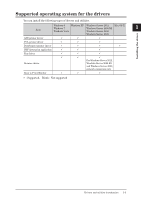Konica Minolta bizhub 25e bizhub 25e Printer Guide - Page 9
Drivers and utilities introduction, Drivers and utilities included on the installation disk - scanner and fax guide
 |
View all Konica Minolta bizhub 25e manuals
Add to My Manuals
Save this manual to your list of manuals |
Page 9 highlights
Drivers and utilities introduction Drivers and utilities included on the installation disk Following drivers and utilities are included on the installation disk that is supplied with the machine. In this guide, we describe how to use the printer drivers. To see how to use other drivers and utilities, see the guides mentioned in the table. Name GDI printer driver PCL 6 printer driver PCL 5e printer driver PostScript 3 printer driver*1 PDF direct print application*1 FAX driver Scanner driver Scan to Print Monitor Description This is the standard Windows printer driver. This printer driver uses the page description language PCL 6. This printer driver is for ensuring compatibility with legacy PCL printers. This printer driver is for printing documents that include PostScript fonts and EPS data. This utility enables you to print PDF files without using an application. This driver is for sending created documents to a fax destination or e-mail address directly from a computer. For details, see chapter 3, "Transmitting faxes from a computer" in the Scanner and Fax Guide. This driver is for scanning documents from an applications that supports TWAIN. For details, see chapter 1, "Scanning with a TWAIN driver" in the Scanner and Fax Guide. This utility application is to print color documents scanned on the machine in color from a color printer on the network. For details, refer to Chapter 1, "Scan to printer" in "Basic scanning" in the Scanner and Fax Guide. *1 To use the driver, the optional "PostScript Enabler" is required. 1-2 Drivers and utilities introduction