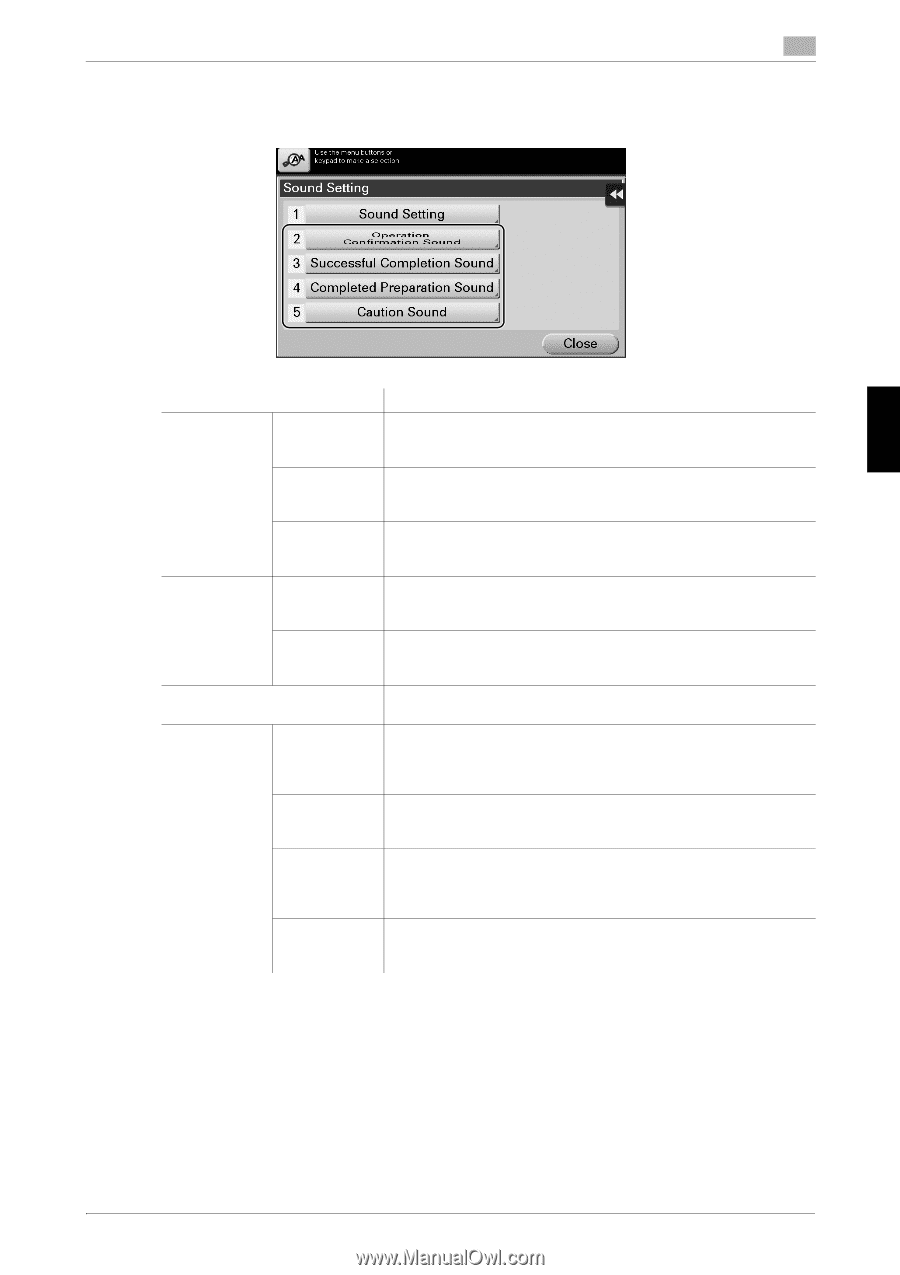Konica Minolta bizhub 287 bizhub 287/227 Quick Start Guide - Page 226
Other, Settings, Description, trol Panel, Touch Panel, Toner Cartridge, Waste Toner Box, from [High]
 |
View all Konica Minolta bizhub 287 manuals
Add to My Manuals
Save this manual to your list of manuals |
Page 226 highlights
5.6 Other 5 4 Select items for setting the volume. % Sound volume setting is disabled for items for which sound output is set to [Off] in [Sound Setting]. Frequently Asked Questions Chapter 5 Settings [Operation Confirmation Sound] [Input Confirmation Sound] [Invalid Sound] [Basic Sound] [Successful Completion Sound] [Operation Complete Sound] [Transmission Complete Sound] [Completed Preparation Sound] [Caution Sound] [Low Caution Sound (Level 1)] [Low Caution Sound (Level 2)] [Low Caution Sound (Level 3)] [Severe Caution Sound] Description Set the volume of sound to output when a key is pressed on the Control Panel or Touch Panel. Select the volume from [High], [Medium], and [Low]. Set the volume of sound to output when an invalid key operation takes place on the Control Panel or Touch Panel. Select the volume from [High], [Medium], and [Low]. Set the volume to output when the default option is selected from a list of options where one is selected in rotation. Select the volume from [High], [Medium], and [Low]. Set the volume of sound to output when an operation is completed normally. Select the volume from [High], [Medium], and [Low]. Set the volume of sound output when an operation related to communications is completed normally. Select the volume from [High], [Medium], and [Low]. Set the volume of sound output when this machine is ready. Select the volume from [High], [Medium], and [Low]. Set the volume of sound output when a message is displayed on the Touch Panel indicating that the replacement time is nearing for supplies or replaceable parts. Select the volume from [High], [Medium], and [Low]. Set the volume of sound output when an erroneous operation has taken place. Select the volume from [High], [Medium], and [Low]. Set the volume of sound output when an error has occurred that can be addressed by referring to the message on the screen or instructions in the manual. Select the volume from [High], [Medium], and [Low]. Set the volume when a Toner Cartridge or Waste Toner Box installation failure or an error to be addressed by a service representative has occurred. Select the volume from [High], [Medium], and [Low]. bizhub 367/287/227 5-45