Konica Minolta bizhub 3300P bizhub 3300P Quick Reference - Page 30
If the printer control panel light sequence matches the light sequence in the preceding illustration
 |
View all Konica Minolta bizhub 3300P manuals
Add to My Manuals
Save this manual to your list of manuals |
Page 30 highlights
Quick Reference - On - On If the printer control panel light sequence matches the light sequence in the preceding illustration, then press twice quickly to see the supplemental light sequence. - On - On - On If the supplemental light sequence matches the light sequence in the preceding illustration, then do the following. 1. Press the button on the right side of the printer, and then open the front door. - 30 -
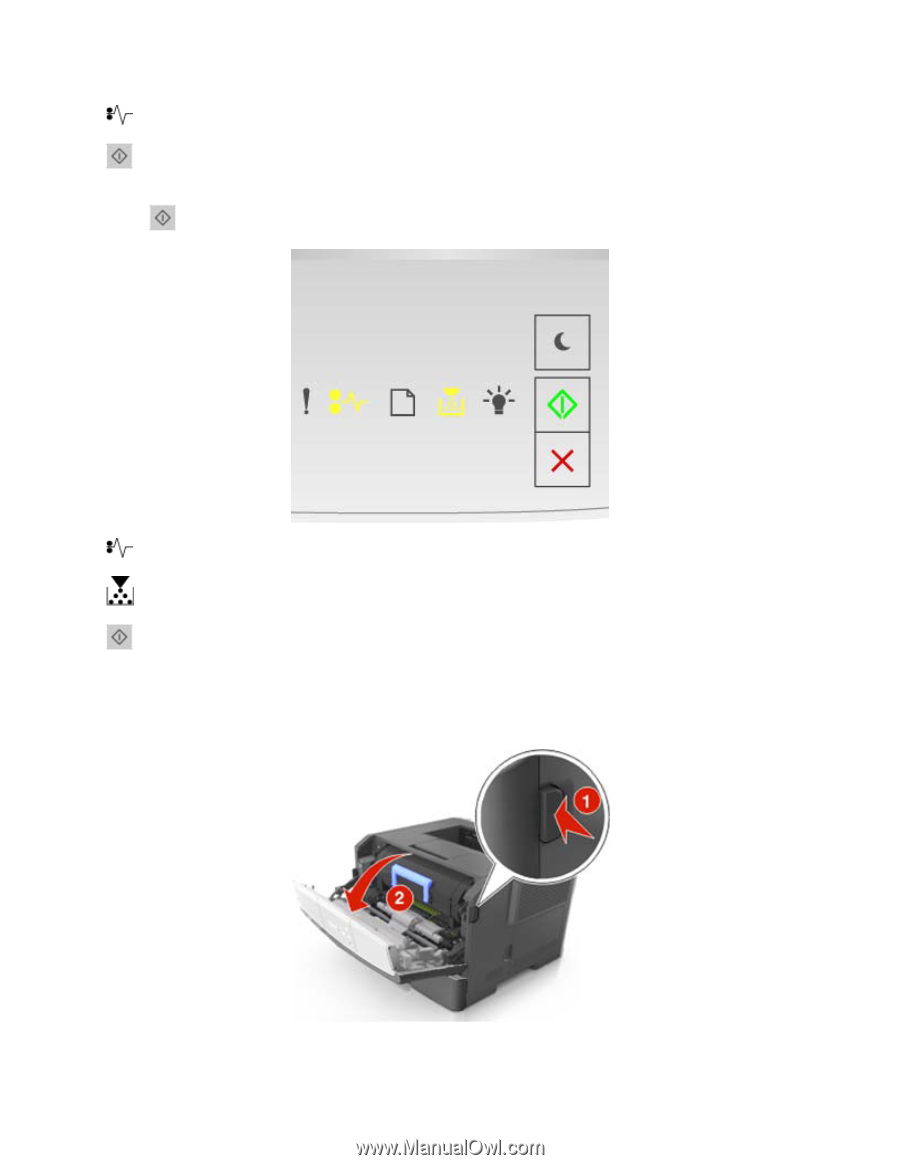
Quick Reference
- 30 -
- On
- On
If the printer control panel light sequence matches the light sequence in the preceding illustration, then
press
twice quickly to see the supplemental light sequence.
- On
- On
- On
If the supplemental light sequence matches the light sequence in the preceding illustration, then do the
following.
1.
Press the button on the right side of the printer, and then open the front door.














