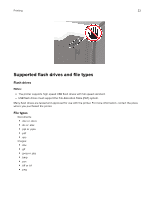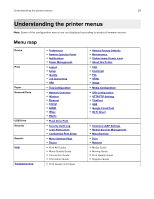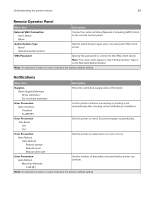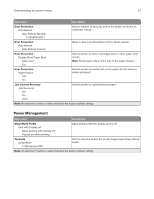Konica Minolta bizhub 4402P bizhub 4702P/4402P User Guide - Page 25
Device, Preferences - manual
 |
View all Konica Minolta bizhub 4402P manuals
Add to My Manuals
Save this manual to your list of manuals |
Page 25 highlights
Understanding the printer menus 25 Device Preferences Menu item Description Display Language [List of languages] Set the language of the text that appears on the display. Note: Not all languages are available for all printer models. You may need to install special hardware for some languages to appear. Country/Region [List of countries] Identify the country that the printer is configured to operate. Run Initial Setup Yes No* Run the setup wizard. Displayed information Display Text 1 (IP Address*) Display Text 2 (Date/Time*) Custom Text 1 Custom Text 2 Specify the information to appear on the home screen. Note: Custom Text 1 and Custom Text 2 appear only in some printer models. Date and Time Configure Current Date and Time Manually Set Date and Time Network Time Protocol Enable NTP NTP Server Configure the printer date and time. Notes: • Enable Authentication appears only in some printer models. • When Enable Authentication is set to MD5 key, Key ID and Password appear. Paper Sizes U.S.* Metric Specify the unit of measurement for paper sizes. Note: The country or region selected in the initial setup wizard determines the initial paper size setting. Flash Drive Access Enabled* Disabled Enable access to the flash drive. Note: This menu item appears only in some printer models. Screen Timeout 10-300 (60*) Set the idle time in seconds before the display shows the home screen, or before the printer logs off a user account automatically. Note: An asterisk (*) next to a value indicates the factory default setting.