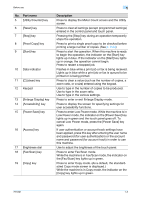Konica Minolta bizhub 601 bizhub 751/601 Enlarge Display Operations User Manua - Page 11
To tilt the control panel to the left, hold the bottom of the control panel
 |
View all Konica Minolta bizhub 601 manuals
Add to My Manuals
Save this manual to your list of manuals |
Page 11 highlights
Before use 1 2 To tilt the control panel to the left, hold the bottom of the control panel, and then tilt the panel to the left. - Do not grab the touch panel when turning the control panel to the left or right. 751/601 1-5

751/601
1-5
Before use
1
2
To tilt the control panel to the left, hold the bottom of the control panel,
and then tilt the panel to the left.
–
Do not grab the touch panel when turning the control panel to the left or
right.