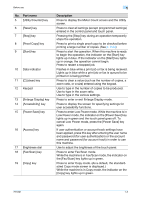Konica Minolta bizhub 601 bizhub 751/601 Enlarge Display Operations User Manua - Page 8
Before use, 1.1 Names of control panel parts and their functions, For details - power switch
 |
View all Konica Minolta bizhub 601 manuals
Add to My Manuals
Save this manual to your list of manuals |
Page 8 highlights
Before use 1 1 Before use 1.1 Names of control panel parts and their functions 2 Note For details, refer to the User's Guide [Copy Operations], the User's Guide [Network Scan/Fax/Network Fax Operations]. 1 2 3 4 19 18 5 17 6 16 15 14 7 13 12 11 10 98 No. Part name Description 1 Touch panel Displays various screens and messages. Specify the various settings by directly touching the panel. 2 Main Power indicator Lights up in green when the machine is turned on with the main power switch. 3 [Power] (auxiliary power) Press to turn on/off machine operations. When turned key off, the machine enters a state where it conserves energy. 4 [Mode Memory] key Programmed fax/scan settings can be recalled to be used again. (See p. 3-27) 751/601 1-2

751/601
1-2
Before use
1
1
Before use
1.1
Names of control panel parts and their functions
2
Note
For details, refer to the User’s Guide [Copy Operations], the User’s Guide
[Network Scan/Fax/Network Fax Operations].
No.
Part name
Description
1
Touch panel
Displays various screens and messages.
Specify the various settings by directly touching the
panel.
2
Main Power indicator
Lights up in green when the machine is turned on with
the main power switch.
3
[Power] (auxiliary power)
key
Press to turn on/off machine operations. When turned
off, the machine enters a state where it conserves
energy.
4
[Mode Memory] key
Programmed fax/scan settings can be recalled to be
used again. (See
p. 3-27
)
1
2
4
5
3
6
7
12
11
8
13
14
15
16
10
9
17
18
19