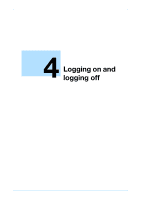Konica Minolta bizhub 601 bizhub 751/601 Enlarge Display Operations User Manua - Page 97
When the screen to enter the account name and, password appears
 |
View all Konica Minolta bizhub 601 manuals
Add to My Manuals
Save this manual to your list of manuals |
Page 97 highlights
Logging on and logging off 4 6 When you are finished performing the desired operations, press the [Access] key. A message appears, requesting confirmation to log off. 7 Touch [Yes], and then touch [OK]. The main screen appears again. ! Detail It is possible to specify so that the logging-off confirmation screen does not appear. For details, refer to the User's Guide [Copy Operations]. 4.1.2 When the screen to enter the account name and password appears If the message "Enter Account Name and password, and then touch [Login] or press the [Access] key." appears, account track settings have been specified on this machine. If account track settings have been applied, this machine can only be used by users who enter their account name and password. When the following screen appears, type in the account name and password. For an account name and password, contact the machine's administrator. ! Detail The "Account Track Input Method" in the Administrator Settings is set to "Password Only", only "Password" is displayed in the authentication screen. The password can be directly entered in the authentication screen using the keypad. If the password consists of numerals only, touching [Login] or pressing the [Access] key allows logging on without displaying a keyboard screen. For details, refer to the User's Guide [Copy Operations]. 751/601 4-5