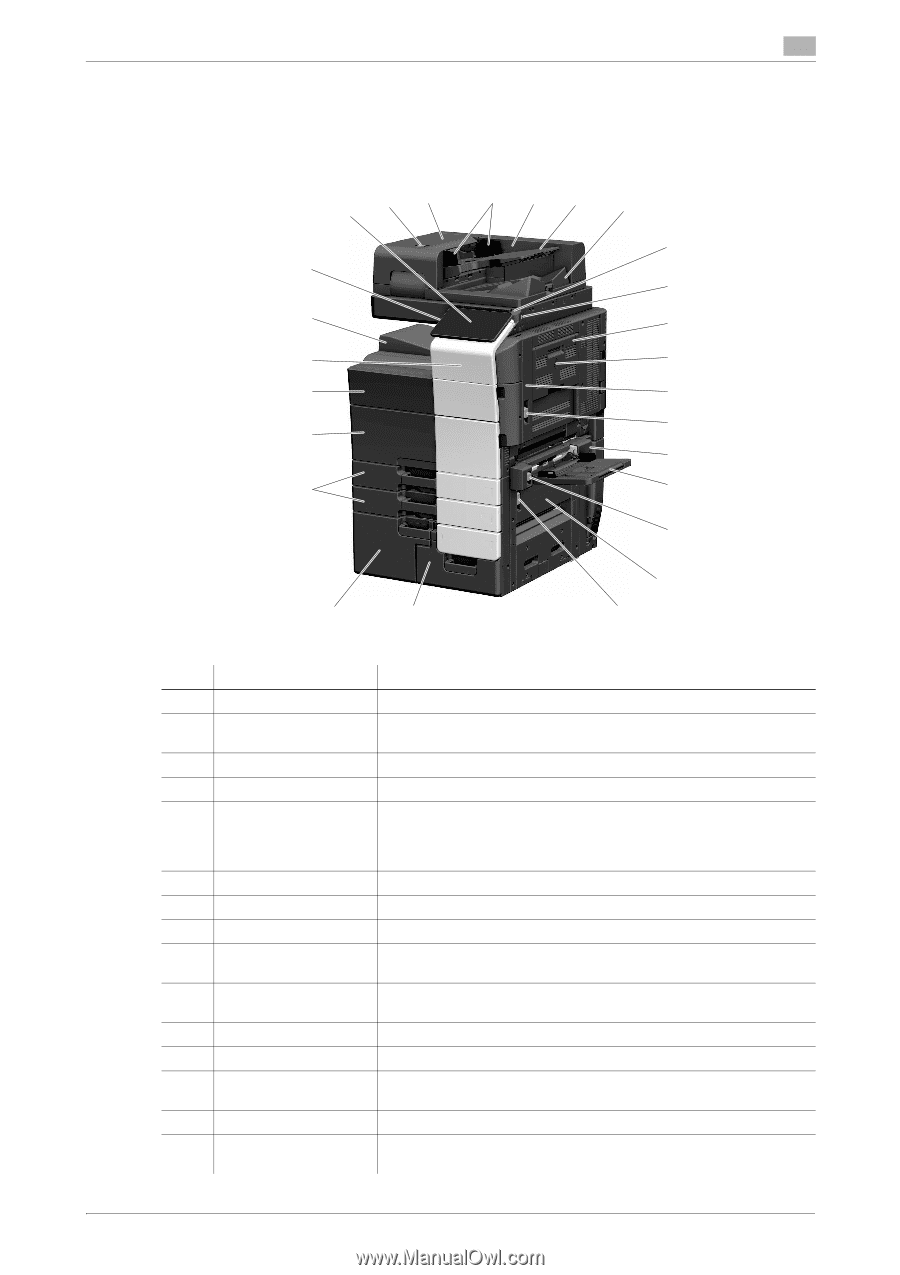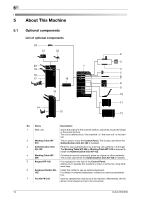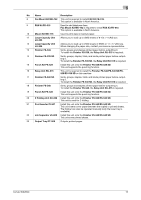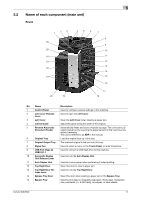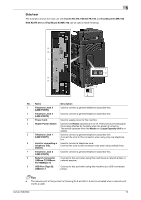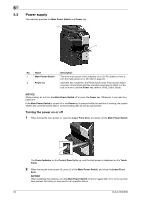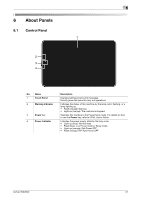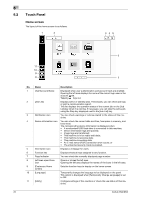Konica Minolta bizhub 950i bizhub 950i/850i Quick Guide - Page 18
Name of each component main unit
 |
View all Konica Minolta bizhub 950i manuals
Add to My Manuals
Save this manual to your list of manuals |
Page 18 highlights
5 5.2 Name of each component (main unit) Front 23 1 26 25 24 23 22 21 20 19 4 5 6 7 8 9 10 11 12 13 14 15 16 17 18 No. Name Description 1 Control Panel Used to configure various settings in this machine. 2 Left Cover Release Used to open the Left Cover. Lever 3 Left Cover Open the Left Cover when clearing a paper jam. 4 Lateral Guide Adjust this guide along the width of the original. 5 Reverse Automatic Automatically feeds and scans originals by page. This unit scans a 2- Document Feeder sided original by only requiring the paper be fed into the machine once without reversing. This unit is referred to as ADF in the manual. 6 Original Tray Load the original face up in this tray. 7 Original Output Tray The scanned original is fed out onto this tray. 8 Stylus Pen Used to select a menu on the Touch Panel, or enter characters. 9 USB Port (Type A) Used to connect a USB flash drive to this machine. USB2.0/1.1 10 Automatic Duplex Unit Release Lever Used to lock the Auto Duplex Unit. 11 Auto Duplex Unit Used to reverse paper when performing 2-sided printing. 12 Top Right Door Open this door to clear a paper jam. 13 Top Right Door Re- Used to lock the Top Right Door. lease Lever 14 Bypass Tray Door Open this door when clearing a paper jam in the Bypass Tray. 15 Bypass Tray Used to print data on irregularly size paper, thick paper, transparencies, postcards (4 e 6 (A6 Card)), envelopes, or label sheets. bizhub 950i/850i 17