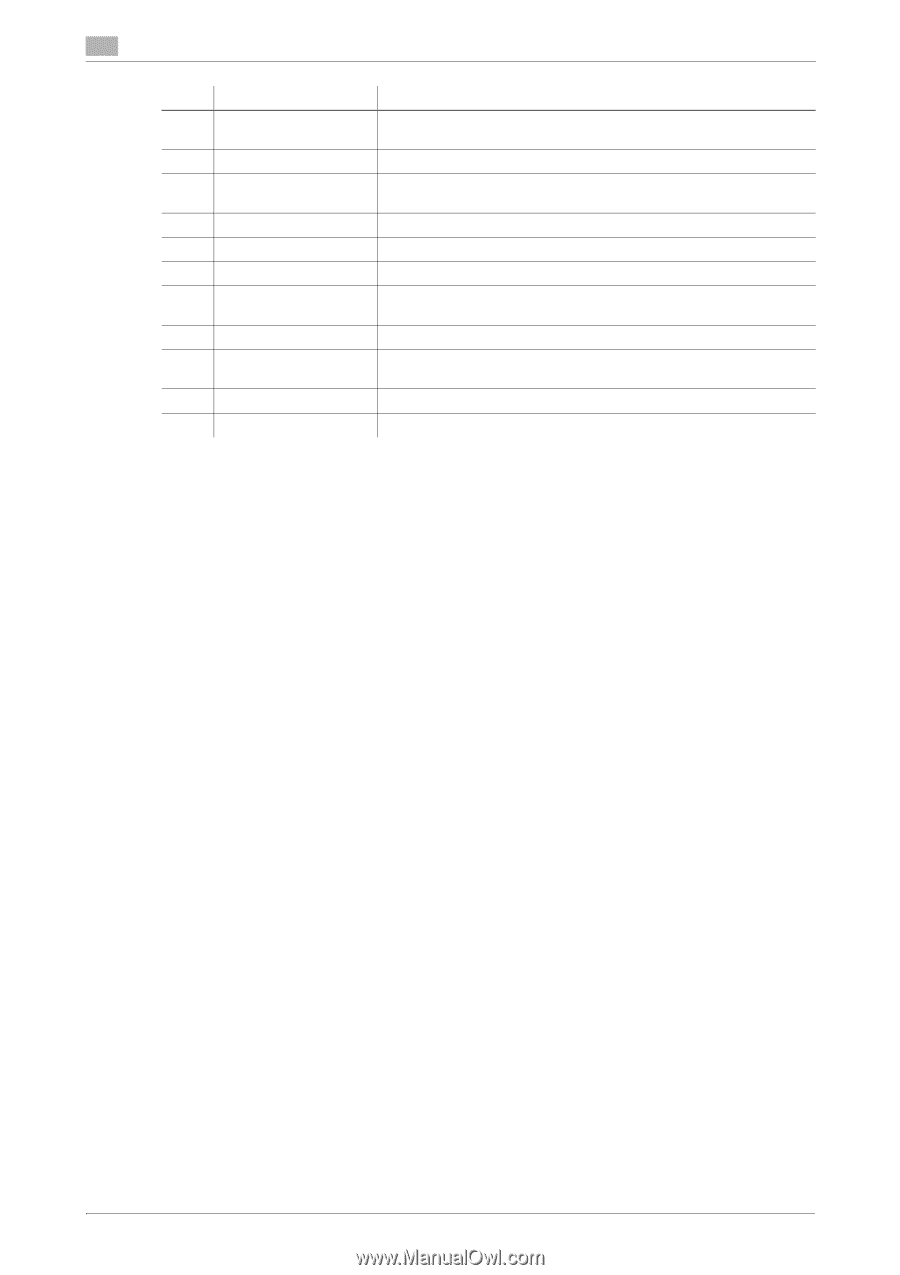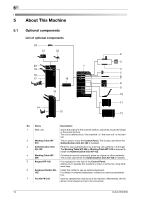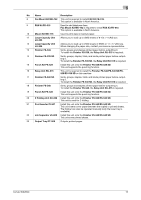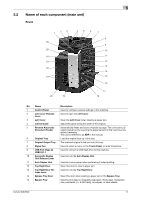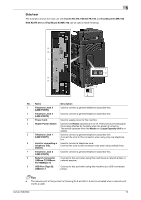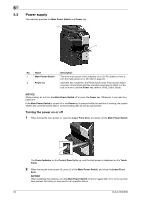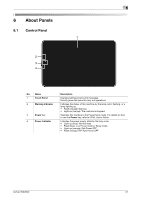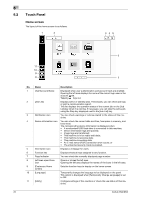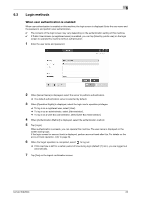Konica Minolta bizhub 950i bizhub 950i/850i Quick Guide - Page 19
Bypass Tray Door Le
 |
View all Konica Minolta bizhub 950i manuals
Add to My Manuals
Save this manual to your list of manuals |
Page 19 highlights
5 No. Name Description 16 Bypass Tray Door Le- Used to lock the Bypass Tray Door. ver 17 Bottom Right Door Open this door to clear a paper jam. 18 Bottom Right Door Release Lever Used to lock the Bottom Right Door. 19 Tray 4 Allows you to load up to 1000 sheets of plain paper. 20 Tray 3 Allows you to load up to 1500 sheets of plain paper. 21 Tray 1, Tray 2 Allows you to load up to 500 sheets of plain paper. 22 Lower Front Door Open this door to replace the Waste Toner Box, and to clean the Print Head Glass. 23 Upper Front Door Open this door to replace a Toner Cartridge. 24 Mobile Touch Area This area is used to associate this machine with an NFC-compatible Android terminal or an iOS terminal compatible with Bluetooth LE. 25 Output Tray Outputs printed pages. 26 Power key Switches this machine to the Power Save mode. 18 bizhub 950i/850i