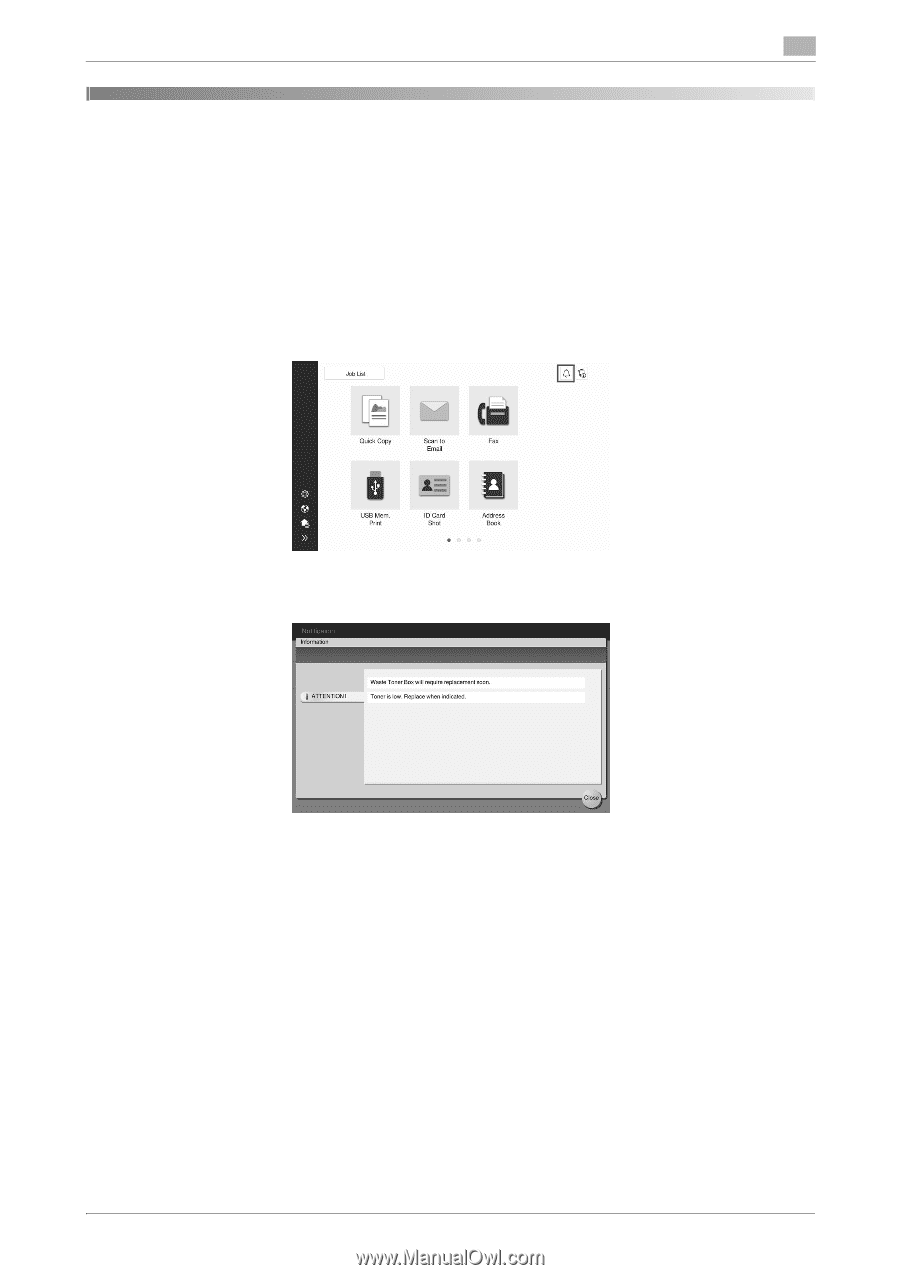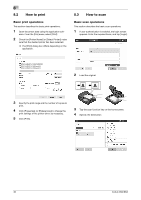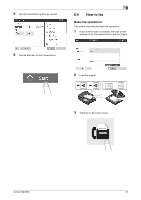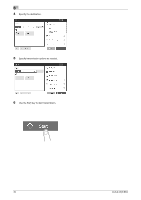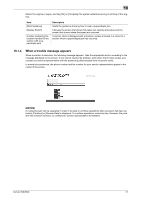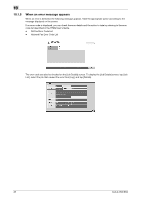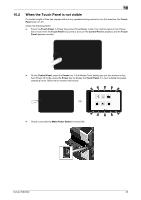Konica Minolta bizhub 950i bizhub 950i/850i Quick Guide - Page 36
Read this if You Have a Problem
 |
View all Konica Minolta bizhub 950i manuals
Add to My Manuals
Save this manual to your list of manuals |
Page 36 highlights
10 10 Read this if You Have a Problem 10.1 Main messages and remedies 10.1.1 Checking a notification message on the Touch Panel The notification icon is displayed on the home screen when there is a machine condition warning or notice notification. You can tap the icon to check the notification contents. 1 Tap the notification icon on the home screen. 2 Tap [ATTENTION List], and check the notification list. 10.1.2 When a virus detection message appears If a virus is detected by the virus scan function, a warning message will remain displayed on the [Information] screen. When you confirm the virus detection history in Administrator Settings, the warning message is cleared. For details on how to confirm the virus detection history, refer to the HTML User's Guide. bizhub 950i/850i 35