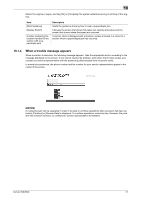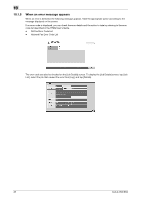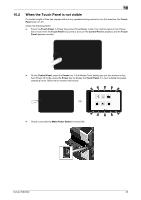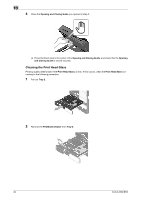Konica Minolta bizhub 950i bizhub 950i/850i Quick Guide - Page 40
When the Touch Panel is not visible
 |
View all Konica Minolta bizhub 950i manuals
Add to My Manuals
Save this manual to your list of manuals |
Page 40 highlights
10.2 10 When the Touch Panel is not visible If a certain length of time has elapsed without any operations being carried out on this machine, the Touch Panel may turn off. Check the following items: - Touch the Touch Panel. In Power Save (Low Power/Sleep) mode, this machine returns from Power Save mode when the Touch Panel is touched or a key on the Control Panel is pressed, and the Touch Panel appears normally. - On the Control Panel, press the Power key. If the Weekly Timer setting has put the machine in Erp Auto Power off mode, press the Power key to display the Touch Panel. To use it outside the preset operating hours, follow the on-screen instructions. - Check to see that the Main Power Switch is turned ON. bizhub 950i/850i 39
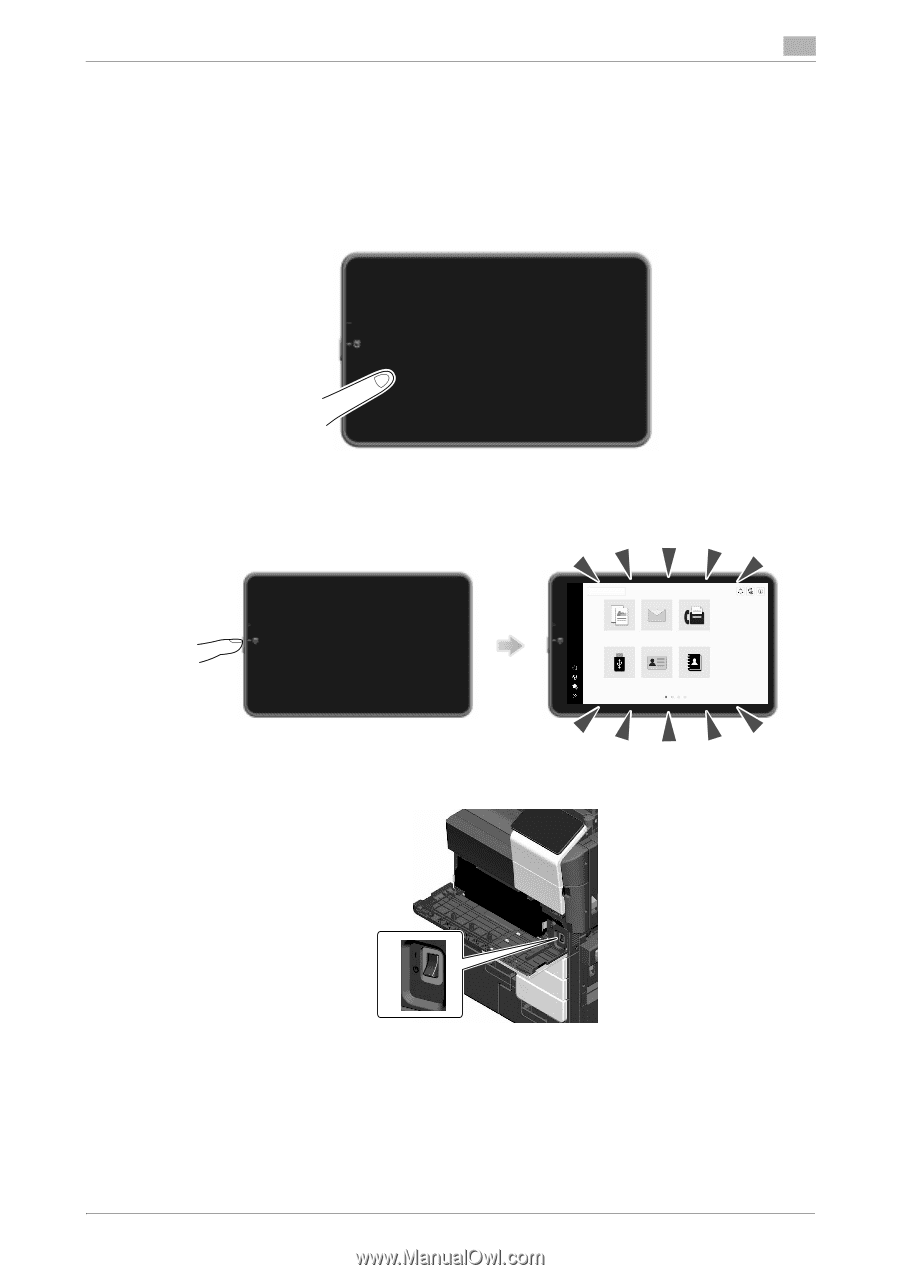
bizhub 950i/850i
39
10
10.2
When the Touch Panel is not visible
If a certain length of time has elapsed without any operations being carried out on this machine, the
Touch
Panel
may turn off.
Check the following items:
-
Touch the
Touch Panel
. In Power Save (Low Power/Sleep) mode, this machine returns from Power
Save mode when the
Touch Panel
is touched or a key on the
Control Panel
is pressed, and the
Touch
Panel
appears normally.
-
On the
Control Panel
, press the
Power
key. If the Weekly Timer setting has put the machine in Erp
Auto Power off mode, press the
Power
key to display the
Touch Panel
. To use it outside the preset
operating hours, follow the on-screen instructions.
-
Check to see that the
Main Power Switch
is turned ON.