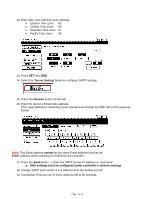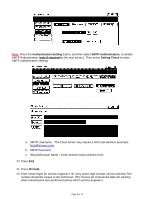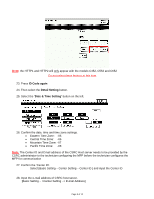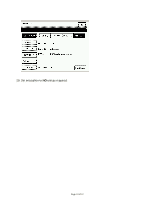Konica Minolta bizhub C451 Email Setup Instructions - Page 12
Basic Setting -> Initial Transmission -> Initial Transmission - for sale
 |
View all Konica Minolta bizhub C451 manuals
Add to My Manuals
Save this manual to your list of manuals |
Page 12 highlights
Please select these numbers only 1_2_3_4_5_6_8_9 Do not select number 7 No. The type of data which will be sent 1 Sales count data No. The type of data which will be sent 7 EKC data [Do Not Select] 2 Error count data 8 Adjustment data 3 Service count data 9 Coverage data 4 Life count and life cycle data 10 Not use 5 CSRC system and Device configuration data 11 Not use 6 History data 12 Not use Note: Multiple items of data can be selected and sent at one time. However, EKC data cannot currently be sent together with other types of data 4. Send the initial transmission to the CSRC Server System. 5. Select [Basic Setting -> Initial Transmission -> Initial Transmission] After performing the Initial Transmission, the status "Completed" should display in the upper left of the screen. Page 12 of 12