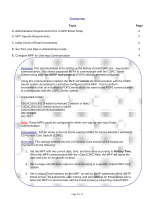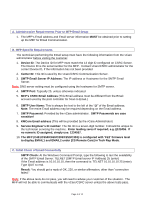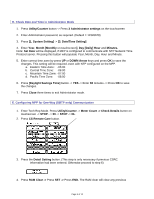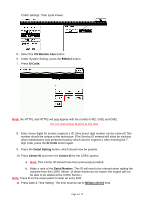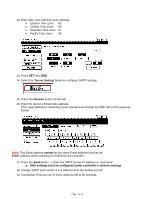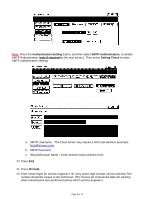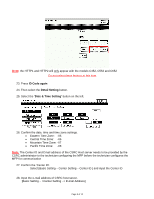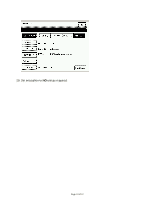Konica Minolta bizhub C451 Email Setup Instructions - Page 8
Authentication Setting, SMTP Authentication, Setting Check, ID Code.
 |
View all Konica Minolta bizhub C451 manuals
Add to My Manuals
Save this manual to your list of manuals |
Page 8 highlights
Note: Press the Authentication Setting button, and then select SMTP Authentication, to enable SMTP Authentication (only if required by the mail server.). Then select Setting Check to enter SMTP authentication settings. a. SMTP Username - The Email server may require a full Email address (example: [email protected]). b. SMTP Password c. REALM/Domain Name = Enter domain name (domain.com) 20. Press End 21. Press ID Code. 22. Enter seven digits for service engineer's ID. (Any seven-digit number can be entered) This number should be unique to the technician. (The Service ID entered will allow for tracking when maintenance was performed and by which service engineer.) Page 8 of 12

Page 8 of 12
Note:
Press the
Authentication Setting
button, and then select
SMTP Authentication
, to enable
SMTP Authentication (
only if required
by the mail server.). Then select
Setting Check
to enter
SMTP authentication settings.
a.
SMTP Username – The Email server may require a full Email address (example:
).
b. SMTP Password
c.
REALM/Domain Name = Enter domain name (domain.com)
20. Press
End
21. Press
ID Code.
22. Enter seven digits for service engineer’s ID. (Any seven-digit number can be entered) This
number should be unique to the technician. (The Service ID entered will allow for tracking
when maintenance was performed and by which service engineer.)