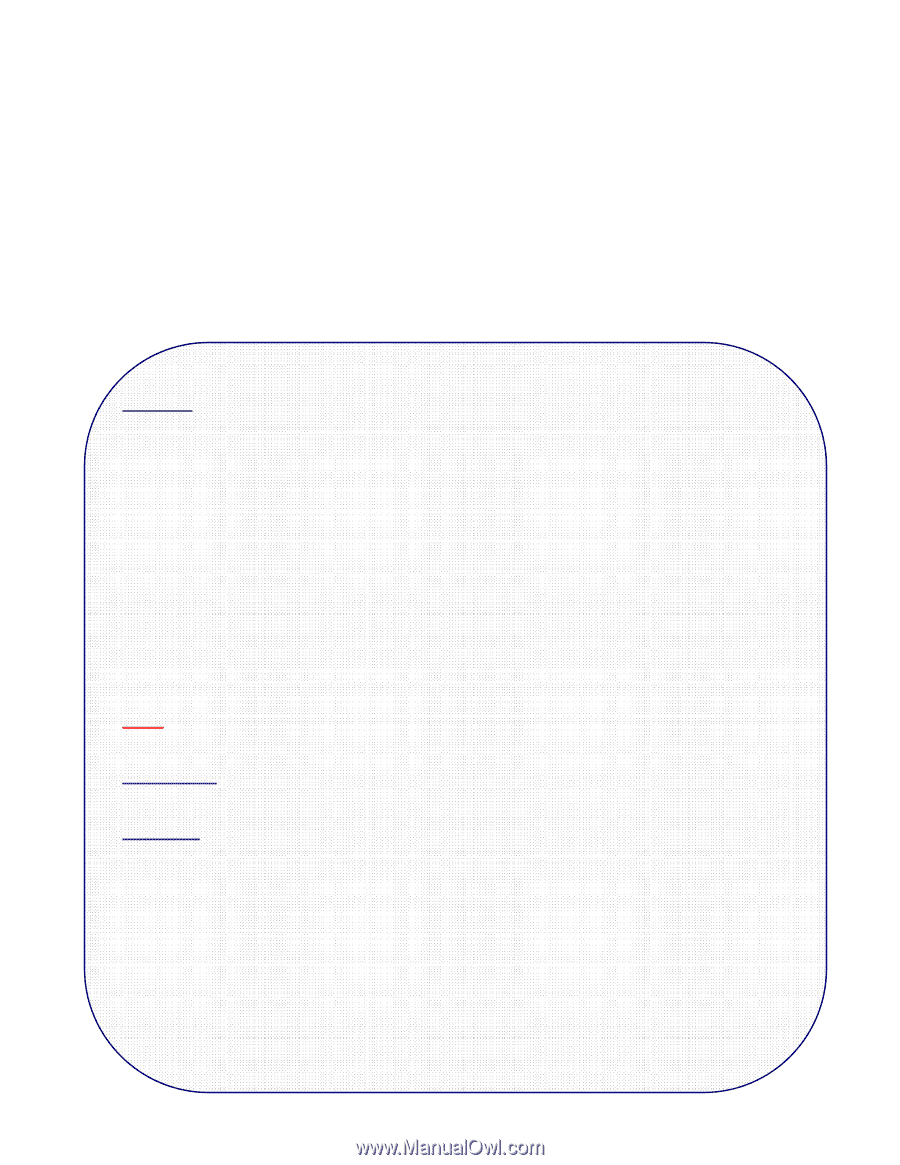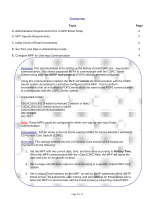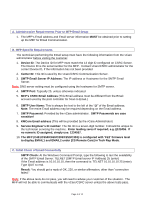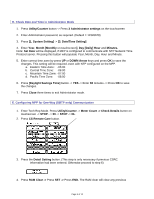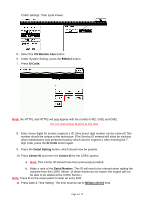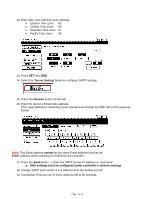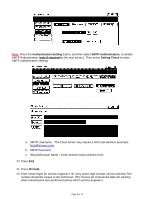Konica Minolta bizhub C451 Email Setup Instructions - Page 3
Contents
 |
View all Konica Minolta bizhub C451 manuals
Add to My Manuals
Save this manual to your list of manuals |
Page 3 highlights
Contents Topic A. Administrative Requirements Prior to MFP Email Setup B. MFP Specific Requirements C. Initial Check of Email Connectivity D. Set Time and Date in Administrator mode. E. Configure MFP for One-way Communication Page 2 2 2 4 4. Purpose: This documentation is for setting up the bizhub vCare/CSRC one -way Email communication. This allows supported MFPs to communicate with the CSRC Server system using only the SMTP mail protocol (POP3 settings are not configured). Using this communication method, the MFP will initiate all communication with the CSRC Server system according to a schedule configured at the MFP. This is useful in environments that do not utilize a POP3 server or do not want to use POP3 communication to communicate with the CSRC Server system. Supported models: C650/C550/C451 (Feature Enhanced 2 version or later) C353/C253/C203 (Initial version or later) C452/C552/C652/C552DS/C652DS 361/421/501 601/751 Note: These MFPs could be configured for either one-way or two-way Email communication. Convention: bizhub vCare is the US brand used by KMBS for Konica Minolta's worldwide CS Remote Care System (CSRC). Overview: The settings entered into the CS Remote Care section of the bizhub are intended to do the following: 1. Set the MFP with the current date, time, and time zone according to Military Time. When the MFP communicates with the vCare/CSRC host, the MFP will report the date and time for its specific location. 2. Set a unique identification code for communicating to a specific vCare/CSRC host system. 3. Set a unique Email address for the MFP, as well as the IP addresses of the SMTP Email server. All passwords, user names, and port settings for Email will be set to allow the MFP to communicate with the Email server(s) supporting vCare/CSRC. Page 3 of 12