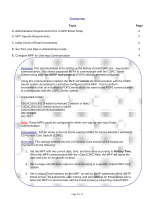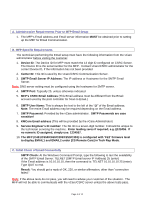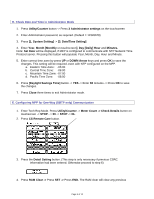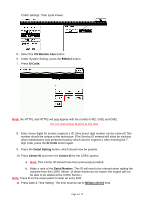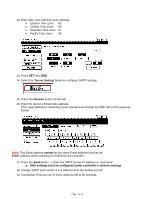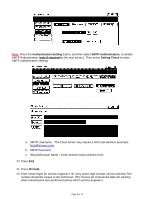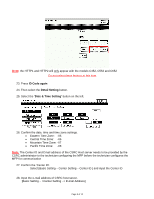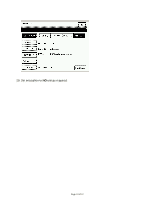Konica Minolta bizhub C451 Email Setup Instructions - Page 6
Under System Setting, press - copier
 |
View all Konica Minolta bizhub C451 manuals
Add to My Manuals
Save this manual to your list of manuals |
Page 6 highlights
CSRC settings. Then cycle Power. 5. Select the CS Remote Care button 6. Under System Setting, press the EMAIL2 button. 7. Press ID Code. Note: the HTTP1 and HTTP2 will only appear with the models C452, C552 and C652 Do not select these buttons at this time. 8. Enter seven digits for service engineer's ID. (Any seven digit number can be entered) This number should be unique to the technician. (The Service ID entered will allow for tracking when maintenance was performed and by which service engineer.) After entering the 7digit code, press the ID Code button again. 9. Press the Detail Setting button, which should now be present. 10. Press Center ID and enter the Center ID for the CSRC system. a. Note: This Center ID should have been previously provided. b. Make a note of the Serial Number. This ID will need to be entered when adding the machine from the CSRC Server. (If these entries do not match, the engine will not be able to be added at the CSRC Server.) Note: Press C on the copier panel to clear an entry field. 11. Press Date & Time Setting. The time must be set to Military (24 hr) time. Page 6 of 12