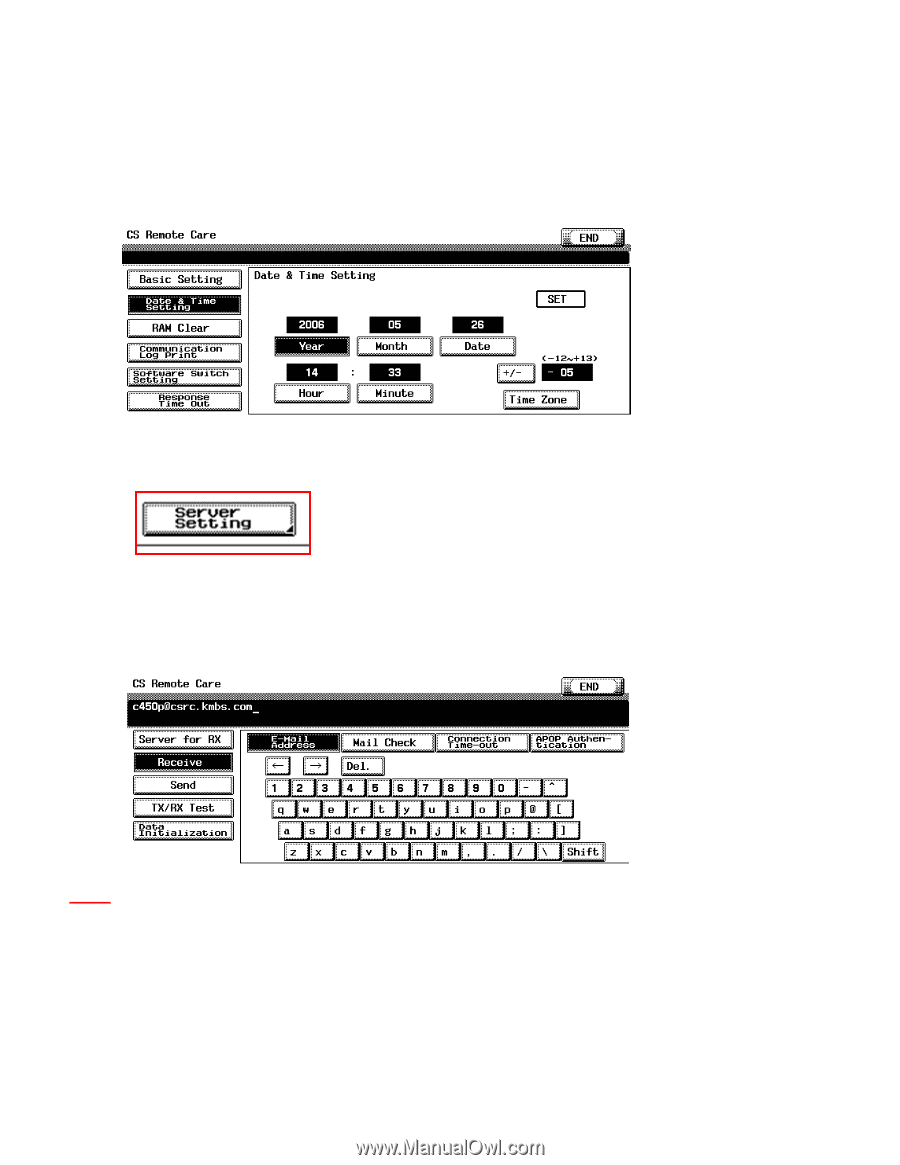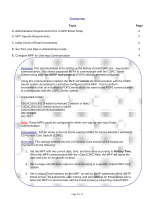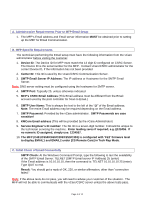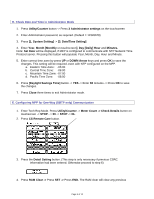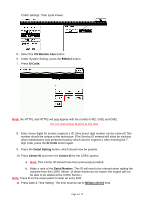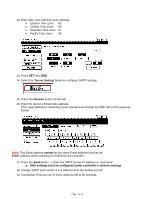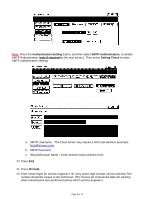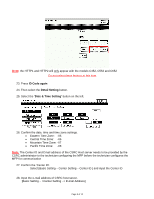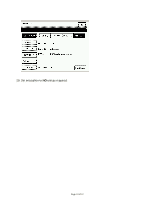Konica Minolta bizhub C451 Email Setup Instructions - Page 7
Pacific Time Zone - scan to email me
 |
View all Konica Minolta bizhub C451 manuals
Add to My Manuals
Save this manual to your list of manuals |
Page 7 highlights
12. Enter date, time and time zone settings. • Eastern Time Zone: -05 • Central Time Zone: -06 • Mountain Time Zone: -07 • Pacific Time Zone: -08 13. Press SET then END. 14. Select the 'Server Setting' button to configure SMTP settings 15. Press the Receive button on the left. 16. Enter the device's Email reply address. (This reply address is necessary to be entered even though the MFP will not be receiving Email) Note: This Email address cannot be the same Email address used as the From: address when scanning to Email from the controller. 17. Press the Send button -> Enter the SMTP Server IP address or Hostname*. a. DNS settings must be configured under controller's network settings. 18. Change SMTP port number if it is different from the default port 25 19. Connection Time-out can in most cases be left at 60 seconds. Page 7 of 12