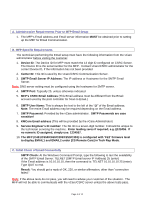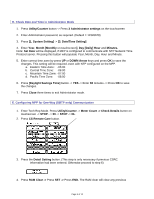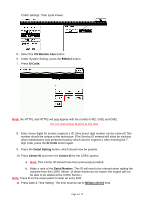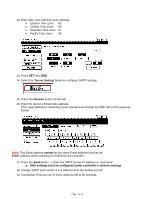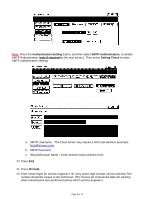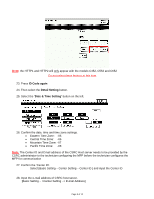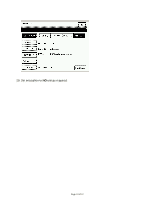Konica Minolta bizhub C451 Email Setup Instructions - Page 9
ID Code again, Detail Setting, Date & Time Setting
 |
View all Konica Minolta bizhub C451 manuals
Add to My Manuals
Save this manual to your list of manuals |
Page 9 highlights
Note: the HTTP1 and HTTP2 will only appear with the models C452, C552 and C652 Do not select these buttons at this time. 23. Press ID Code again 24. Then select the Detail Setting button. 25. Select the 'Date & Time Setting' button on the left. 26. Confirm the date, time and time zone settings. • Eastern Time Zone: -05 • Central Time Zone: -06 • Mountain Time Zone: -07 • Pacific Time Zone: -08 Note: The Center ID and Email address of the CSRC Host server needs to be provided by the CSRC administrator to the technician configuring the MFP before the technician configures the MFP for communication 27. Confirm the 'Center ID'. Select [Basic Setting - Center Setting - Center ID ] and input the Center ID 28. Input the e-mail address of CSRC host server. [Basic Setting - >Center Setting -> E-mail Address] Page 9 of 12