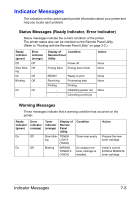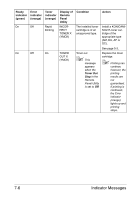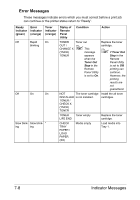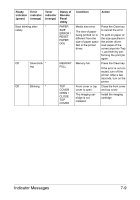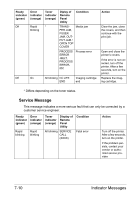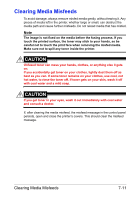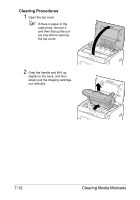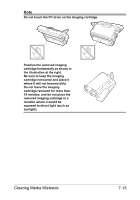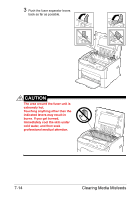Konica Minolta magicolor 1600W magicolor 1600W User Guide - Page 97
Service Message, Ready, indicator, green, Error, orange, Toner, Display of, Remote, Panel, Utility
 |
View all Konica Minolta magicolor 1600W manuals
Add to My Manuals
Save this manual to your list of manuals |
Page 97 highlights
Ready indicator (green) Error indicator (orange) Toner indicator (orange) Diplay of Remote Panel Utility Condition Off Rapid * blinking TRANSFER JAM, FUSER JAM, OUTPUT JAM / OPEN TOP COVER Media jam PROCESS ERROR -BELT, PROCESS ERRORIDC Process error Off On All blinking I/C LIFE Imaging cartridge END end Action Clear the jam, close the covers, and then continue with the print job. Open and close the printer's covers. If the error is not corrected, turn off the printer. After a few seconds, turn on the printer. Replace the imaging cartridge. * Differs depending on the toner status. Service Message This message indicates a more serious fault that can only be corrected by a customer service engineer. Ready indicator (green) Rapid blinking Error indicator (orange) Rapid blinking Toner indicator (orange) Display of Remote Panel Utility All blinking SERVICE CALL (XXXX) Condition Fatal error Action Turn off the printer. After a few seconds, turn on the printer. If the problem persists, contact your vendor or authorized service provider. 7-10 Indicator Messages