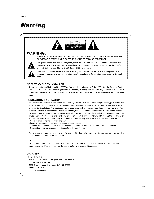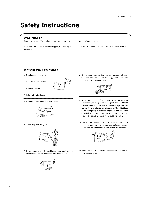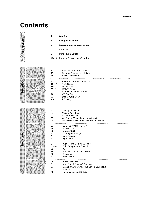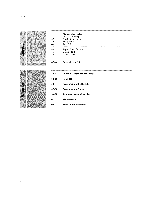LG 26LC2D Owners Manual
LG 26LC2D Manual
 |
View all LG 26LC2D manuals
Add to My Manuals
Save this manual to your list of manuals |
LG 26LC2D manual content summary:
- LG 26LC2D | Owners Manual - Page 1
____f_ MODEL: 26LC2D OWNER'S MANUAL Internet Home Page : h_p://www.lge.com ENERGYSTAR is a set guidelines [br energy efficiency. Please read this manual _refully before operating your set, Retain it for futu_ reference. Record model number and serial number of the set, See the label attached on - LG 26LC2D | Owners Manual - Page 2
digite_ device, pursuant to Part 15 of the FCC Rules. television recep#on, _ich can be determined by turning the equipment off and on the user TV technician for help. Any chants or modifications not expressly approved by the pa_ user LG Electronics Unauthorized modification could void the users - LG 26LC2D | Owners Manual - Page 3
on the IMPORTANT SAFETY INSTRUCTIONS 1. Read these instructions. 2. Keep these instru_ions. 3 Heed all warnings 4 Follow al_ instructions, 5 De not use electrician for replacement of the obsolete oufleL 10, Protect the power cord from being waJked on or pinched particularly at plugs, convenience - LG 26LC2D | Owners Manual - Page 4
_ when when it is turned on. This is normal there is nothing wrong with TV, - Some minute dot defects may be visible on the screen, appearing as tiny red, green, or blue spots, However, they have no adverse effect on the monitor's performance. * Avoid touching the LCD screen or holding your finger - LG 26LC2D | Owners Manual - Page 5
40 Turning on the TV 'volume Adjustment Channel Selection On Screen Menus Language Selection On Screen Menus Selection and Adjustment EZ Scan (Channel Search) Manual Scan Channei Edit DTV Signal Strength Input Source Input Label Auto Picture Control(EZ Picture) Color Temperature Control XD Advanced - LG 26LC2D | Owners Manual - Page 6
45 46 47~48 Manual Clock Setup Auto Clock Setup On!Off Timer Setup Sleep Timer Auto Off Aspect Ratio Control Caption!Text Caption Option Parental Lock Setup 49~53 54~55 56 57~58 59~60 6i 62 External Control Device Setup IR Codes Programming the Remote Programming Codes Troubleshooting Checklist - LG 26LC2D | Owners Manual - Page 7
purchased the product. User must use shield signat interface cable (D*sub 15 pin cable) with ferrite cores to maintain the standard compliance for the 3roduct. Power Cord 75_ Round Cable Owners Manual Remote Control / Batteries 2oTV brackets 2-Wall brackets 2-TV Bracket BoiLs Option Extras - LG 26LC2D | Owners Manual - Page 8
Introduction - This is a simplified representation of front panel - This picture shown below may be somewhat different from your TV, Remote Control Sensor Power/Standby Indicator t illuminates red in standby mode. • illuminates green when _e set is switched on. CHANNEL (A, T) Buttons -- - LG 26LC2D | Owners Manual - Page 9
Control Port Connect your wired remote controL. AUDIO IN (RGB/DVI) Connect the monitor output from a PC to the appropriate input port. @RS-232C IN (CONTROL & SERVICE) PORT Connect to the RS_232C port on a PC, @ Power Cord Socket For operation with AC power, Caution: Never attempt to operate the TV - LG 26LC2D | Owners Manual - Page 10
sources are linked automatically, only if these are connected,) POWER Turns your TV or any other programmed equipment on or off, depending on the mode, RATIO Change the aspect ratio, _ pA4 +/- Adjust brightness on screen. e it turns to the default settings brightness mode source. by changing - LG 26LC2D | Owners Manual - Page 11
, size, and phase in PC mode.(yellow) _ p.26 Disptay information at the top of the screen (blue) VCRiDVD Control video cassette recorders or DVD players. control buttons EXiT CC MENU SAP TIMER Ctear all on-screen disptays and return to TV viewing from any menu. Select a closed caption (*in - LG 26LC2D | Owners Manual - Page 12
- f o Insert the eye-bolts (or TV brackets and bolts) to tighten the product to the wall as shown in the picture. * If your product has the bolts in the eye-bolts position, loosen the bolts. Secure the wall brackets with the bolts (not provided as parts of the product, must purchase separately - LG 26LC2D | Owners Manual - Page 13
Installation For proper ventilation, allow a clearance of 4inches on each side from the wall, lnsL_flation This picture shown below may be somewhat different from your TV Power Supply ShoRocircuit Breaker GROUNDING Ensure that you connect the earth ground wire to prevent possibte electric shock - LG 26LC2D | Owners Manual - Page 14
the Cable Holder, To connect an additional equipment, see the External equipment Connections section. Reinstall the CABLE MANAGEMENT as shown, 3 Bundle the cables using the supplied twister holder. 14 - LG 26LC2D | Owners Manual - Page 15
Externa I Eq uipment Connect ons NOTE: All cables shown are not included with the TV lnsL_flation Turn cE_kw!se to _gh_n . £ BIroRze Wite _i I_._ _ sig#a amplifier * In a poor signa_ area to improve picture quality, purchase and install a signat amplifier. • ff the antenna needs to be split - LG 26LC2D | Owners Manual - Page 16
AUDIO/VIDEO lacks between TV and VCR. Match the jack colet_ (Video = yellow. Audio LeR = white, and Audio Right = red; Insert a video Lape into the VCR and press PLAY on the VCR, (Refer to the VCR owner's manuaL; Select AV1 input source using the iNPUT button on the remote controL. o If connected to - LG 26LC2D | Owners Manual - Page 17
on the set, _nsert a video tape into the VCR and press PLAY on the VCR, {'Refer to the VCR owner's manual ) Select AV1 nDut source with using the iNPUT button on the remote control o If connected to AV IN2 select AV2 input source. Do not connect to both Video and S-Video at the same - LG 26LC2D | Owners Manual - Page 18
the set. O Connect the audio outputs of the DVD to the AUDIO input jacks on the set. Turn on the DVD p ayer, _nsert a DVD. Select AM1 input source with using the INPUT button o_ the remote control. - If connected to AM IN2, select A'_ 2 input source. Refer to the DVD player's manua_ for operating - LG 26LC2D | Owners Manual - Page 19
O Turn on the DVD player, m_ert a DVD Select Corn portent 1 input source with using the INPUT button on the remote control - If connected to COMPONENT IN 2. select Component 2 input source. Refer to the DVD player's manual for operating instructions. - Component Input ports To get better picture - LG 26LC2D | Owners Manual - Page 20
, ®_ Select HDMI1iDVI or HDMI2 input source with using the INPUT button on the remote control. Turn on the digital set4op box. (Refer to the owner's manual for the digital set4op boX.) Digital Set-top Box • TV can receive the video and audio signal simultaneously using a HDMI cable. • If the - LG 26LC2D | Owners Manual - Page 21
Turn on the digital set-top box_ _Refer to the owner's manual for the digital set-top boxJ Select HDMI1iDVI input source with using the INPUT button on the remote control box does not support Auto DVI, you need to set the output resolution a4oproprt = ateLy. To get the best picture quality, adjust - LG 26LC2D | Owners Manual - Page 22
using the INPUT button on the remote control - If connected to AM IN1 input, select AV1 input source. Q Operate the corresponding external equipment. Refer to external equipment operating guide. RGB, HDMtl/DVl connected. and HDMI2 sources are - The TV has a special signal output capability which - LG 26LC2D | Owners Manual - Page 23
Optical Output port. Connect the other end of the optical cable to the digital audio optical input on the audio equipment. See the external audio equipment instruction manual for operation. When connecting with external audio equipments, such as amplifiers or speakers, please turn the TV speakers - LG 26LC2D | Owners Manual - Page 24
TV's settings. ! PC Connect the DVI output of the PC to the HDM_ IN 1 (DVI) jack on the set. Connect the audio ou_uts of the PC to the AUDIO JN (RGBiDVI) jack on the set. Turn on the PC and the se[ Select HDMH/DMI input source with using the INPUT button on the remote control 24 - LG 26LC2D | Owners Manual - Page 25
Specification to Screen. tf not, refer to the Manual of HDMI/DVi Source Devices or contact your service center. 4. In case HDMI/DVl Source Devices is not connected Cable or poor cable connection, "NO SIGNAL" OSD display in HDMI/DVl Input, In case that Video Resolution is not supported TV SET output - LG 26LC2D | Owners Manual - Page 26
input and checking the screen qua#_4 * Adjustment for screen Resoiutiom Position. Size, and Phase Position This function is to adjust picture to left/tight and see the best picture appearance. Initializing (Reset to original factory values) POWER To initialize the adjusted values 26 1 Press the - LG 26LC2D | Owners Manual - Page 27
mode. In standby mode to turn TV on, press the _/I, INPUT, CH A / f button on the TV or press the POWER, TV INPUT, INPUT, CH A / 'V, Number (0 ~ 9) button on the remote control. 2. Select the viewing source by using TV INPUT, INPUT button on the remote control This TV is programmed to remember which - LG 26LC2D | Owners Manual - Page 28
Operation On Screen Menus Selection and Adjustment ow to adjust 1_ Press the MENU button and then A / T button to select each menu, 2. Press the I_ buLton and then use A / T / _1 zI_ button to display the available menus. A V A V 28 - LG 26LC2D | Owners Manual - Page 29
, and CABLE A password is required to gain access to Manual Scan menu if the Lock System is turned on. 1 Press the MENU button and then use A use A / I' button to select TV, DTV, CATV, and CADTV. 4 Press the t_ button and then use A / T button to select channel number you want to add or delete 5 - LG 26LC2D | Owners Manual - Page 30
you can add or delete the channel by referring to the small window at the topqeft corner of the screen, You can create your own Favorite List. Use the FAV button on the remote control when a channel is highlighted and then you can add or delete the channel to/from the Favorite List - LG 26LC2D | Owners Manual - Page 31
DTV Signal. 3 View the on-screen signal strength monitor to see the quality of the signa_ being received, 4 Press EXIT button to return to TV viewing or press MENU button to return to the previous menu. Changes the picture source so you can watch your TV, _ble TV, VCR, DVD, or any other devices - LG 26LC2D | Owners Manual - Page 32
select the source: AV1 2_ Component1-2, RGB-PC, HDMItiDVl or HDMI2, 4 Press the TV viewing or press MENU button to return to the previous menu. 32 - LG 26LC2D | Owners Manual - Page 33
appearance setup option as shown below: Daylight, Normal Night Time_ User i and User 2 (your own settings) • You can also use the Vmlt,_Omenu to adjust EZ Picture. 2 Press the EXIT button to save and return to TV viewing. - Choose one of three automatic color adjustments Set to warm to enhance - LG 26LC2D | Owners Manual - Page 34
Video Menu Options continued Manual Color Temperature Control V T - You Color Temperature _ 3 Press the 1_ button and then use A / • button to select User. 4 Press the _ button and then use & / _' button to select Re_ Green or TV viewing or press MENU but- ton to return to the previous menu. 34 - LG 26LC2D | Owners Manual - Page 35
Auto. o When selecting EZ Picture options (User 1 and User 2), you can choose the Auto / Manual and when selecting Manual, you can adjust the XD not damage the originaJ picture. 2. Use the ,/, _.T button to make appropriate adjustments. 4 Press EXIT button to return to TV viewing or press MENU - LG 26LC2D | Owners Manual - Page 36
the best picture appearance for viewing movies, When you operate Cinema (3:2 Pull-Down Mode or Cinema Correction Mode),the TV will adjust24 TV viewing or press MENU button to return to the previous menu.. - Adjusting the contrast and the brightness of the screen using the black level of the screen - LG 26LC2D | Owners Manual - Page 37
. 2 Press the I_ button and then use A / T button to select Video Reset. 3 Press the lp button to reset the Video menu options to original vat:ues. 37 - LG 26LC2D | Owners Manual - Page 38
to select: Engiish_ Spanish, or French. 4 Press EXiT button to return to TV viewing or press MENU button to return to the previous menu. EZ Sound lets you modes, the balance is restored to the original value set the user, 38 1 Press the EZ Sound button repeatedly to select the appropriate sound - LG 26LC2D | Owners Manual - Page 39
select EZ Sound 3 Press the Ib button and then use ,li, / T button to select User, 4 Press the I_ button and then use ,i, / T button to seEect the desired sound button to make appropriate adiustments. 6 Press EXIT button to return to TV viewing or press MENU button to return to the previous menu. - LG 26LC2D | Owners Manual - Page 40
use 41 / I_ button to make appropriate adjustments 4 Press EXIT button to return to TV viewing or press MENU button to return to the previous menu. Turn TV speakers off ff using external audio equipment, Feature turns the TV Speakers option On or Off. 40 1 Press the MENU button and then use - LG 26LC2D | Owners Manual - Page 41
set the year_ date, and time options, 4 Press EXIT button to return to TV viewing or press MENU button to return to the previous menu. - The current time digital channel signal provided by the broadcasting station. - Set the clock manually, ff the current time is set incon'ectly by the auto clock - LG 26LC2D | Owners Manual - Page 42
60, 90, 120, 180, and 240 minutes. 2 When the number of minutes you want is displayed on the screen, press the TIMER button. The timer begins to count down from the number of minutes selected. 3 To check the remaining minutes before the TV turns off press the TIMER button once. 4 To canal the Sleep - LG 26LC2D | Owners Manual - Page 43
on and there is no input signal, the TV turns off automatically after t0 minutes, Press the MENU button and then use ,Ik/ V button to select the _ menu. 2 Press the I_ button and then use ,I, / V - LG 26LC2D | Owners Manual - Page 44
taking a halfway trade off between alteration and screen coverage o This feature allow an analog picture with 4:3 asp_t ratio to be displayed in a different proportion, When 4:3 analog signal is received on the 16:9 TV, personally preferred aspect ratio needs to be specified, - RGB-PC/DVFPC input - LG 26LC2D | Owners Manual - Page 45
on the Antenna/Cable. -This TV is programmed to remember the caption!text mode it was last set to, when you turn the power off. Whe you select the and almost cover the entire screen; usually messages provided by the broadcaster. 4 Press EXIT button to return to TV viewing or press MENU button - LG 26LC2D | Owners Manual - Page 46
Option Menu Features continued Customize the D TV/CAD TV captions that appear on your screen, Press the MENU: button and Style, Font, etc. to your preference, A preview icon is provided at the bottom of the screen, use it to see the caption language, • Size: Set the size the words will appear in - LG 26LC2D | Owners Manual - Page 47
channels, ratings and other viewing sources_ The Parental Control Function (V-Chip) is used to block program viewing X wi[_ be bio.cked. Ratings for Television made-for-TV movies : programs including * TV-G - TV-PG ° TV-14 o TV-MA , TVoY -TV-Y7 (Genera_ audience} (Parental guidance suggested) - LG 26LC2D | Owners Manual - Page 48
access to this menu ff the Lock System is turned on. Press the MENU button and then use A / Lock is a_ready set, enter the password as requested. • The TV is set up with the initial password "0-0-0o0"_ 2 Use twice, • Block Channel: Select a channel number that you wish to block. ° Input block - LG 26LC2D | Owners Manual - Page 49
device (such as a computer or an A/V control system) and control the Monitor's functions externally. - Connect the serial port of the oontrot device to the RS-232C jack on the TV back panel RS-232C connection cables are not supplied with the TV. PC N1 o. NPoin cNoanmneection 2 RXD (Receive - LG 26LC2D | Owners Manual - Page 50
control the set, * [Set iDl: You can adjust the set ID to choose desired monitor tD number in Setup menu, Adjustment range is 1 ~ 99, When selecting Set ID '0', eve_ connected the TV Power k a 0.4 1 k b p......5 T..h.e.. Monitor k s 0 ~64 2: Not supported function 3: Wait more time 16. - LG 26LC2D | Owners Manual - Page 51
tD][ ][Data][Cr] ] Data 0 : Screen mute off (Picture on) 1 : Screen mute on (Picture off) Acknowledaement [[all ][Set ID][ ][OKl[Data][x] ] 05. Volume Mute (Command2:e) To contro_ voiume mute on/off, You can aJso adjust mute using the MUTE button on remote control, Transmission ilk]Jell ][_t - LG 26LC2D | Owners Manual - Page 52
• To select OSD (On Screen Display) on/off. Transmission [[k][I][ ][Set ID][ ][Data][Cr] Data 0: OSD off Acknowledqement J 1: OSD on [[I][ ][Set Ig][ ][OK][gata][x] ] 52 13. Remote Control Lock Mode (Command2:m) • To lock the remote control and the front panel controls on the set. Transmission - LG 26LC2D | Owners Manual - Page 53
number(35), main pic- ture Command: ma 00 23 xx xx xx xx 01attribute(0x01 ): main picture, two part Key (Command: m c) I_ To send IR remote key code Transmission I[m][c][ ][Set ID][ ][gata][ (Command: x b) (Main Picture Input) I_ To select input source for TV. Transmission I[x][b][][Set ID][][Data][ - LG 26LC2D | Owners Manual - Page 54
Reference IR Codes i_ Connect your wired remote control to the Remote Control port on the TV. I_ Outp_ waveferm Single pu_se, rrK_dutated with 37,917KHz signal at 455KHz _____ I_ T1 Ca [de_ frequency FcA_= 1frc=fosd12 _ty ratio= TI/Tc = 1/3 - LG 26LC2D | Owners Manual - Page 55
5A DO BF D4 D5 CE CC 76 77 AF E1 iNPUT iNPUT MULTIMED_A POWER POWER ON POWER RATIO TIMER OFF Number Key 0~ 9 FLASHBK MUTE VOL A VOLT CH A CH v FAY [NFO Button RiO Button RIO Button RJC Button RJC Button Discrete _R Code (TV !n_ut Selection) Discrete _R Code (AVl !nput Selection) Discrete ER - LG 26LC2D | Owners Manual - Page 56
If you don't press any button for 20 seconds, the button selected component wit] turn off on the remote control At a moment, you have to repeat from step 2, 4 Enter a code number using the number buttons on the remote. When pressing the button, the light is blinked at a time. Programming code - LG 26LC2D | Owners Manual - Page 57
0!2 O3! 033 _3 048 050 055 130 !50 152 B_d KENW©OO LG (GOLDSTAR) LLOYO LX_ MAGIN MAGNAVOX MARANTZ MAI4_A MA_'SUI MEI MEMOREX MGA MIND 040 066 025 042 024 O_1 tS_d ('_LDEN_ANNEL NAMLIN HITACHI i4OSPiTALiTY ,BRROLD LG (GOLDSTAR) MNE"_ MACOM MAGNAVOX M_MOREX MOVI_ TIM_ NSC OAK PANASONiC _ARAGON PI - LG 26LC2D | Owners Manual - Page 58
057 104 HUGHES _ JANIEL JERROLD 060 147 061 KATHREIN 108 LEGFN© 057 LG 001 LU_RON LL,JXOR MACOM 192 062 144 010 059 063 064 965 V_ECO _8 095 047 057 r_5 SCIENTIFIC#TLANTA O3# I_ SONY 1_3 S_ARCAST SUPER GUIDE 041 _o 124, t25 TEECOM 023 026 075 087 _aod '_'OSRiBA UNIOEN UNIDEN - LG 26LC2D | Owners Manual - Page 59
o to -)? • Correct remote operating mode set: TV, VCR etc,? • install new batteries. Power is suddenly turned off • is the sleep timer set? ° Check the power control settings_ Power interrupted • No broadcast on station tuned with Auto off activated. No picture & No sound Picture appears slowly - LG 26LC2D | Owners Manual - Page 60
, The problem may be with the broadcasL • Are the audio cables installed properly? No output from one ° Adjust Batance in menu option, of the speakers Unusual sound from inside the product ° A change in ambient humidity or temperature may result in an unusual noise when the product is turned on - LG 26LC2D | Owners Manual - Page 61
and regular cleaning can extend the amount of time you will have your new TV. Be sure to turn the power off and unplug the power cord before you begin any cleaning. 1. Heres a great way to keep the dust off your screen for a while. Wet a soft cloth in a mixture of lukewarm water and a little fabric - LG 26LC2D | Owners Manual - Page 62
Reference cations Dimensions with stand 26.8 x 21.6 x 9.2 inches (Width x He_ x Depth) without stand 68t 0 x 550.0 x 235.0 mm 268 x 193 x 4,7 inches 681 _0 x 49t .0 x 1i9.4 mm Weight with stand without stand 37.0 pounds/16.8 kg 29.8 pounds / 13.5 kg Power requirement Television System - LG 26LC2D | Owners Manual - Page 63
Reference 63 - LG 26LC2D | Owners Manual - Page 64

____f_
MODEL:
26LC2D
OWNER'S
MANUAL
Internet Home Page : h_p://www.lge.com
ENERGYSTAR
is
a
set
of
power_saving
guidelines
issued
by
the
U.S
Environmental
Protection
Agency(EPA),
As an ENI:;RGY
STAR
Partaker LGE
U. S. A.,Inc.
_
de_ermined
_hat _his
Noduct
meets
_he ENER-
GY S_I)_\R guidelines
[br
energy
efficiency.
Please read
this
manual
_refully
before
operating
your
set,
Retain
it for
futu_
reference.
Record model
number
and
serial
number
of the
set,
See
the
label
attached
on the
back cover
and
quote
this
information
to your
dealer
when
you
require
service.
P/NO : 38289U0527M (0611-REV02)
Printed in Korea