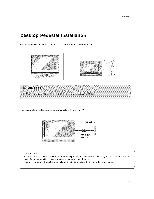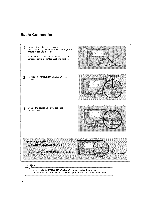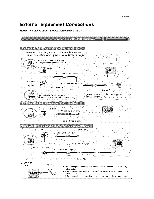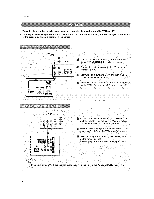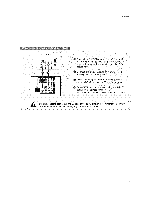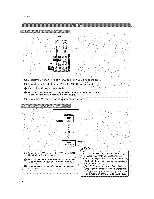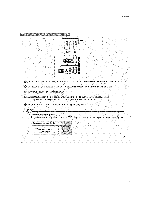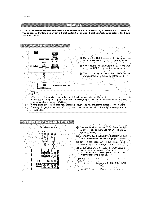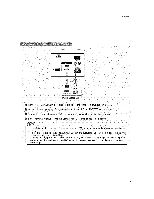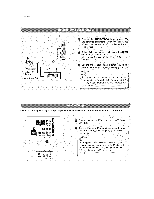LG 26LC2D Owners Manual - Page 17
lnsL_flation
 |
View all LG 26LC2D manuals
Add to My Manuals
Save this manual to your list of manuals |
Page 17 highlights
lnsL_flation VCFI O Connect the S-VIDEO output of the VCR to the SVIDEO input on the set. The picture quality is improved; compared to normal composite (RCA cable) input, Connect the audio outputs of the VCR to the AUDIO input jacks on the set, _nsert a video tape into the VCR and press PLAY on the VCR, {'Refer to the VCR owner's manual ) Select AV1 nDut source with using the iNPUT button on the remote control o If connected to AV IN2 select AV2 input source. Do not connect to both Video and S-Video at the same time, In the event that you connect both Video and the S-Video cables, onty the S-Video will work 17
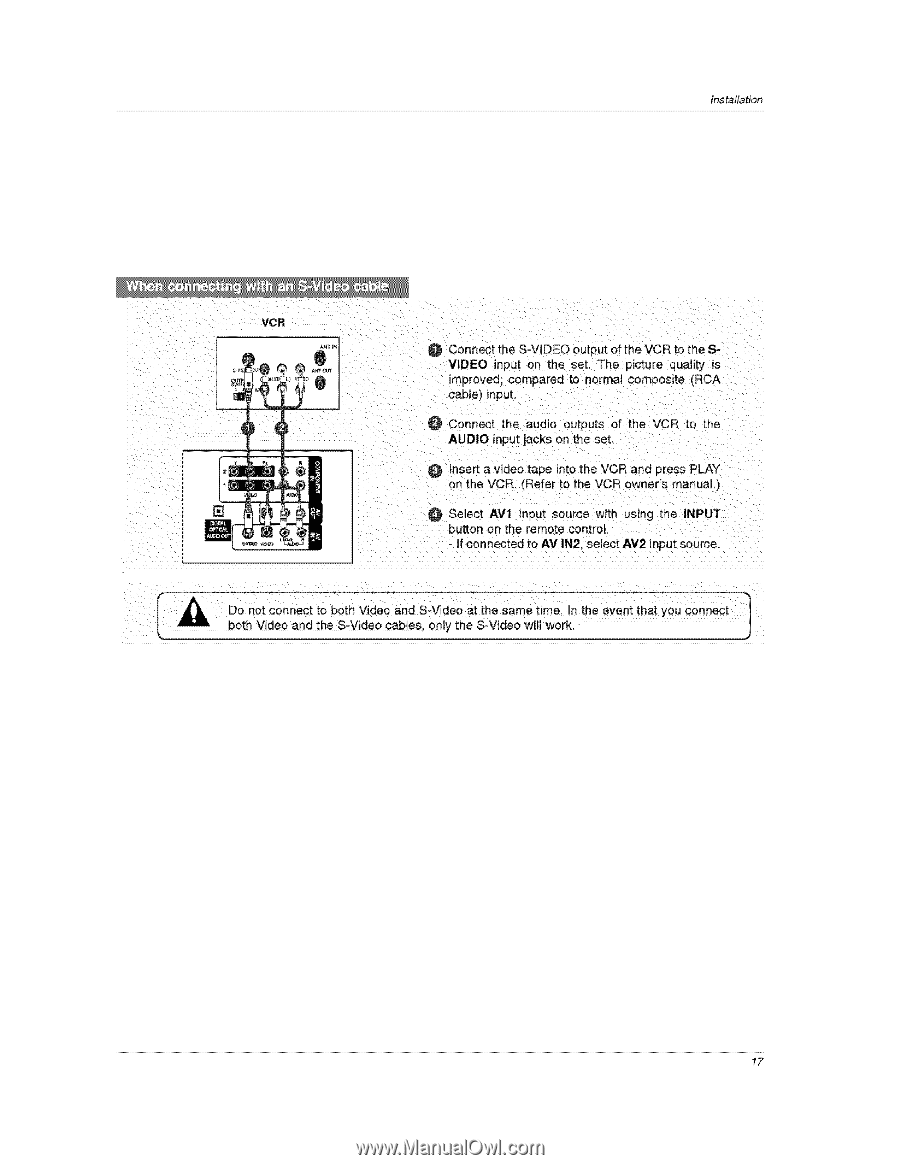
lnsL_flation
VCFI
O
Connect
the S-VIDEO
output
of the VCR
to the
S-
VIDEO
input
on
the
set.
The
picture
quality
is
improved;
compared
to
normal
composite
(RCA
cable)
input,
Connect the
audio
outputs of the
VCR
to the
AUDIO
input jacks on the set,
_nsert a video
tape
into the
VCR
and
press
PLAY
on the
VCR,
{'Refer
to the
VCR
owner's
manual
)
Select
AV1
nDut
source
with
using
the
iNPUT
button
on the
remote
control
o If connected
to
AV
IN2
select
AV2
input source.
Do
not connect
to both
Video
and S-Video
at the
same
time,
In the event
that
you connect
both
Video
and the
S-Video
cables,
onty the
S-Video
will work
17