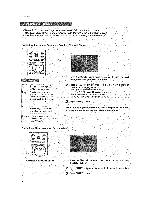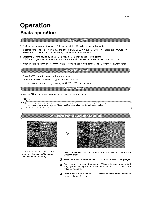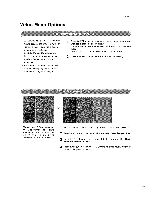LG 26LC2D Owners Manual - Page 31
is available.
 |
View all LG 26LC2D manuals
Add to My Manuals
Save this manual to your list of manuals |
Page 31 highlights
Operafio_ Shows how strong your DTn/ sig _ nat is and whether you need to adjust your antenna or digital cable input: The higher the signal strength, the less likely you are to experience picture degradation, o DTV Signals: Only when the input signal is DTV or CADTV, this function is available. 1 Pre_ the MENU button and then use & ,_V button to se_ct the sz"rlLTPmenu. 2 Press the i_ button and then use A / T button to select DTV Signal. 3 View the on-screen signal strength monitor to see the quality of the signa_ being received, 4 Press EXIT button to return to TV viewing or press MENU button to return to the previous menu. Changes the picture source so you can watch your TV, _ble TV, VCR, DVD, or any other devices that are connected to your T_Z 1 Press the MENU button and then use & / T button to select the SETUP menu, 2 Press the I_ button and then use A / T button to select _put Source. 3 Press the I_ button and then use ,&/T button to select the source: TV, AV1, AV2, Component1, Component2, RGB-PC, HDMI1/DVI or HDMI2. 4 Press EXIT button to return to TV viewing or press MENU button to return to the previous menu 31