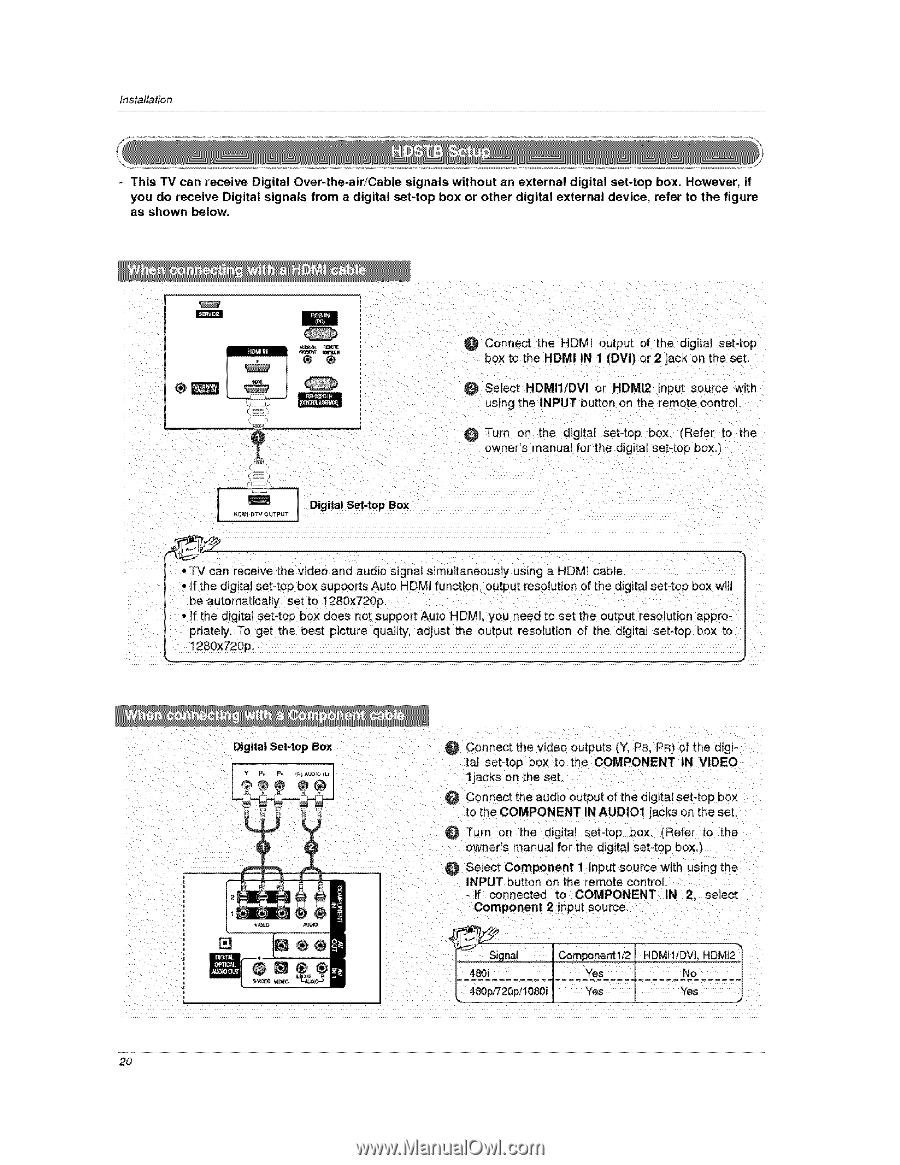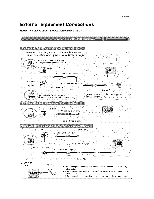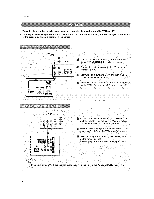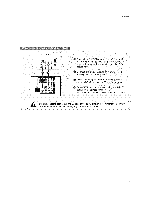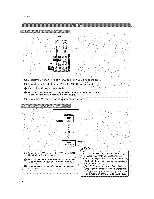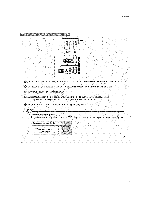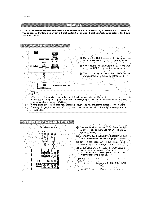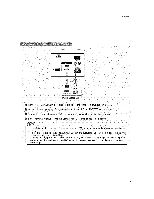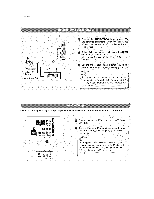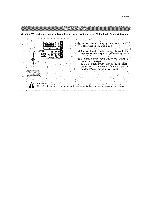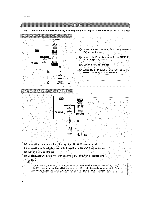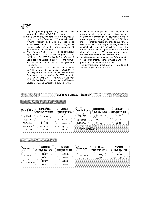LG 26LC2D Owners Manual - Page 20
on the set
 |
View all LG 26LC2D manuals
Add to My Manuals
Save this manual to your list of manuals |
Page 20 highlights
Installation This TV can receive Digital Over-the-air/Cable signals without an external digital set4op box. However, if you do receive Digitalsignats from a digitalset4op box or other digitalexternal device, referto the figure as shown below, Connect the HDMI output of the digital set4op box to the HDMI IN 1 (gVl) or 2 jack on the set, ®_ Select HDMI1iDVI or HDMI2 input source with using the INPUT button on the remote control. Turn on the digital set4op box. (Refer to the owner's manual for the digital set4op boX.) Digital Set-top Box • TV can receive the video and audio signal simultaneously using a HDMI cable. • If the digital set-top box supports Auto HDMI function output resolution of the digital set-top box will be automatically set to 1280x720p. ° If the digital set-top box does not support Auto HDMI, you need to set the output resolution appro- priately. To get the best picture quality, adjust the output resolution of the digital set4op box to 1280x720D Dg 'P ; _ connect the vide0 outputs (Y, P& PR)of the digi_ to the COMPONENT IN AUDIO1 jacks on the set owner!s manual for the digita! set,top box,) 20