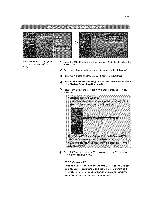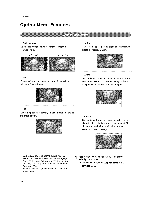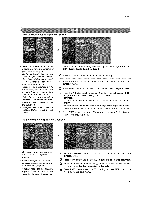LG 26LC2D Owners Manual - Page 40
Operation, Options
 |
View all LG 26LC2D manuals
Add to My Manuals
Save this manual to your list of manuals |
Page 40 highlights
Operation Audio Menu Options continued - Adjust the sound in your preference and surrounded environment. 1 Press the MENU button and then use A / W' button to V select the AUDIO menu. 2 Press the I_ button and then use A / V button to select 3 Press the I_ button and then use 41 / I_ button to make appropriate adjustments 4 Press EXIT button to return to TV viewing or press MENU button to return to the previous menu. Turn TV speakers off ff using external audio equipment, Feature turns the TV Speakers option On or Off. 40 1 Press the MENU button and then use A / V button to select the AUDIO menu, 2 Press the I_ button and then use A / T button to select TV Speaker. 3 Press the i_ button and then use A / T button to select Off or On. 4 Press EXIT button to return to TV viewing or press MENU; button to return to the previous menu.